Epson EP-905A Error 0xB2
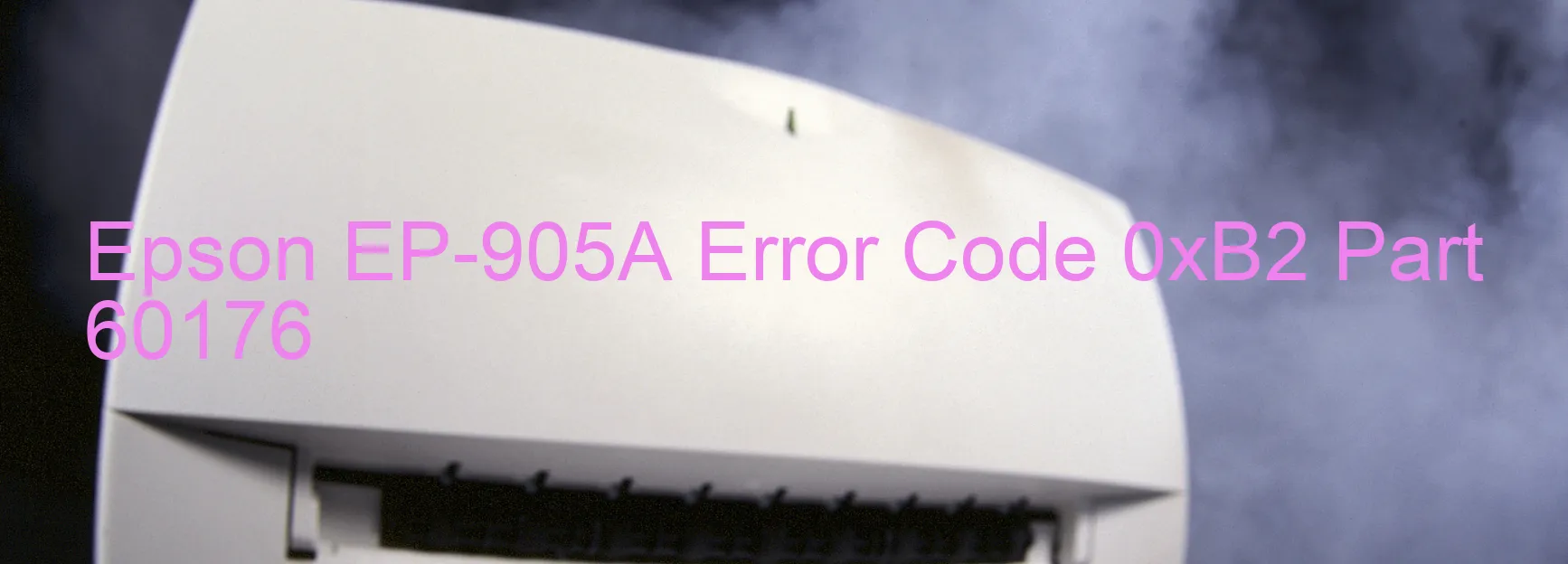
The Epson EP-905A printer is an efficient and reliable printing device that ensures high-quality outputs. However, like any other technological appliance, it may encounter certain issues that can disrupt its functioning. One such problem is the Error code 0xB2 displayed on the printer’s screen.
This error code indicates an ink device error, specifically an ink cartridge failure. It may occur due to various reasons, including a malfunctioning cartridge or an issue with the holder board assembly, such as CSIC (Contact Image Sensor Cable) or contact failure. Furthermore, it could also be a result of a main board failure or a cable or FFC (Flexible Flat Cable) disconnection.
To troubleshoot this error, there are a few steps you can follow. Firstly, ensure that the ink cartridges are correctly installed and properly seated in their respective slots. If the cartridges appear to be functioning normally, try cleaning the contact points on both the cartridges and the holder board assembly. Use a soft cloth and isopropyl alcohol to gently wipe away any dirt or residue that may be hindering proper contact.
If the error persists, it is recommended to reset the printer by unplugging it from the power source and waiting for a few minutes before reconnecting it. Additionally, check all the cables and connectors for any signs of damage or disconnection. Reconnect them securely if necessary.
If all troubleshooting steps fail to resolve the issue, it is advisable to seek professional assistance from Epson customer support or a qualified technician. They will be able to diagnose the problem accurately and provide the appropriate solution to fix the ink device error and restore the printer’s functionality.
| Printer Model | Epson EP-905A |
| Error Code | 0xB2 |
| Display on | PRINTER |
| Description and troubleshooting | Ink device error. Ink cartridge failure. Holder board assy failure (CSIC or contact failure). Main board failure. Cable or FFC disconnection. |









