Epson EP-905A Error OxC1
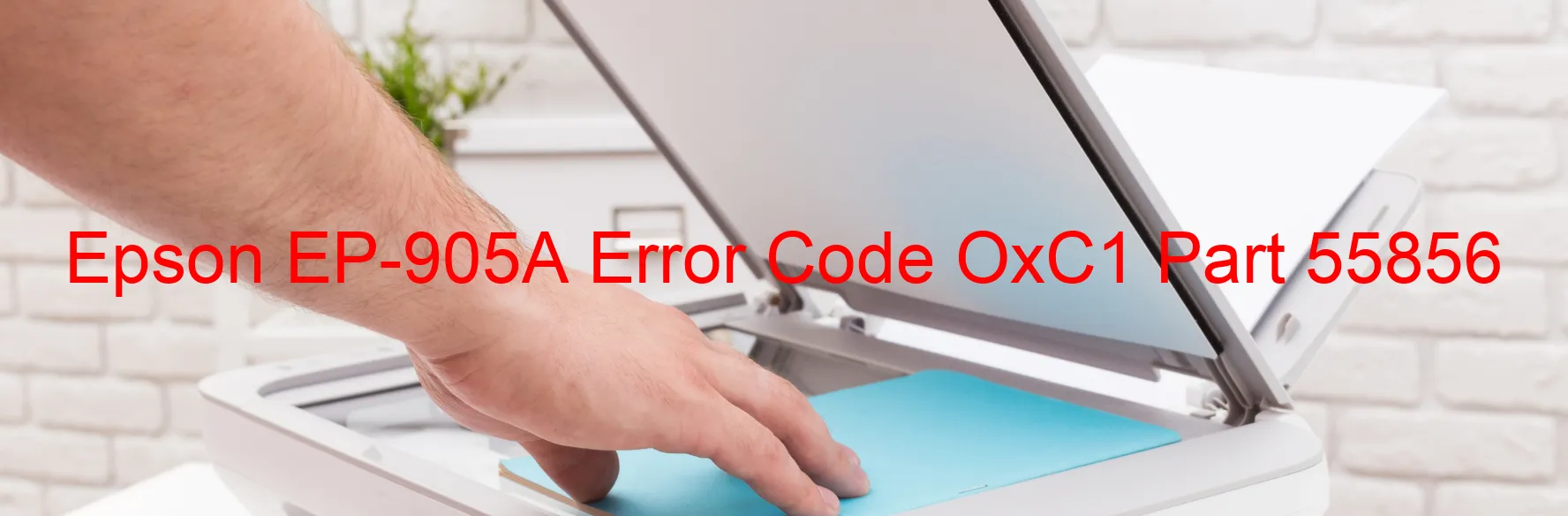
The Epson EP-905A Error code OxC1 is a common issue encountered by users when using their printers. This error is typically displayed on the printer’s screen and signifies a problem with the ink device. There are several reasons that can cause this error to occur.
One possible cause of the OxC1 error is an ink cartridge failure. If the ink cartridge is not properly installed or is incompatible with the printer, it can result in this error message. In such cases, reinstalling the cartridge or using a compatible one can resolve the issue.
Another potential cause is a failure in the holder board assembly, specifically the CSIC (Contact Image Sensor Circuit) or contact. The CSIC is responsible for communicating with the printer and ensuring proper ink usage. If it malfunctions or encounters a failure, it can lead to the OxC1 error. In such instances, contacting Epson support or a professional technician for repair or replacement may be necessary.
Furthermore, a main board failure can also trigger the OxC1 error. The main board is the central component of the printer and manages all its operations. If it becomes faulty, it can cause various errors, including the OxC1 error. In this case, the printer might require professional assistance to diagnose and fix the issue.
Lastly, cable or FFC (Flexible Flat Cable) disconnection can lead to the OxC1 error. These cables are responsible for transmitting data between different printer components. If they become loose or disconnected, it can result in communication errors and the display of error codes like OxC1. Checking and securely reconnecting these cables can often resolve the issue.
In summary, the Epson EP-905A Error code OxC1 indicates an ink device error, ink cartridge failure, holder board assembly failure (CSIC or contact failure), main board failure, or cable/FFC disconnection. Troubleshooting steps may include reinstalling ink cartridges, contacting support or a technician for repairs, or checking and reconnecting cables.
| Printer Model | Epson EP-905A |
| Error Code | OxC1 |
| Display on | PRINTER |
| Description and troubleshooting | Ink device error. Ink cartridge failure. Holder board assy failure (CSIC or contact failure). Main board failure. Cable or FFC disconnection. |









