Epson EP-907A Error 0x0 B
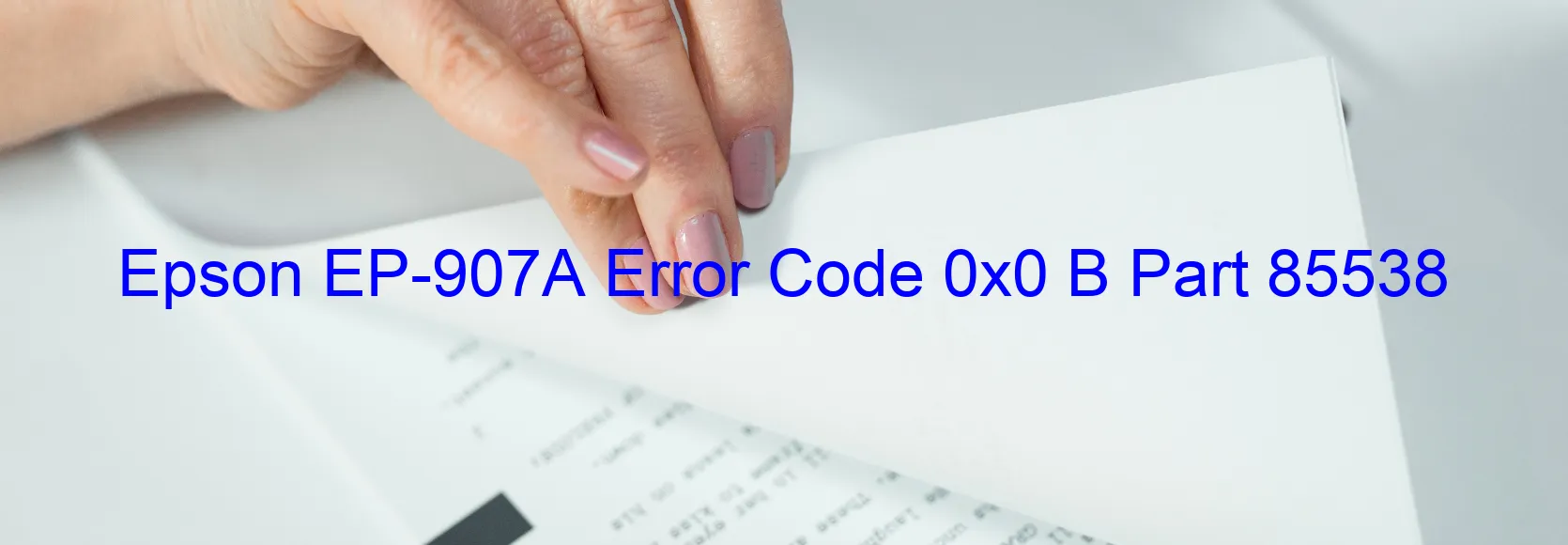
The Epson EP-907A is a highly efficient and reliable scanner that is widely used for various purposes. However, users may encounter error code 0x0 B displayed on the scanner, indicating a Scanner/ADF BS+ lock error, encoder failure, motor failure, mechanism overload, paper jam, or cable or FFC disconnection. These issues can disrupt scanning operations and hinder productivity.
The Scanner/ADF BS+ lock error is likely caused by the locking mechanism being engaged, preventing the scanning process. To troubleshoot this error, users should check if the lock switch is properly disengaged and try scanning again.
Encoder failure occurs when the encoder, responsible for accurately positioning the scanning head, experiences a malfunction. Users can attempt to resolve this by restarting the scanner or contacting Epson support for further assistance.
Motor failure can result from a faulty motor or power supply issue. Users should check the power connection, restart the scanner, and if the issue persists, consult with Epson support for a resolution.
Mechanism overload can occur when the scanning mechanism becomes overloaded, usually due to excessive paper or other obstructions. Clearing any paper jams or removing any blockages can usually resolve this error.
Paper jams are a common occurrence and can be easily resolved by removing the jammed paper or resetting the scanner to clear any residual paper remnants.
Finally, cable or FFC disconnection can disrupt communication between the scanner and the connected device. Users should ensure that all cables are securely connected and in good condition to resolve this issue.
In conclusion, encountering error code 0x0 B on the Epson EP-907A scanner can be frustrating, but with proper troubleshooting techniques, most issues can be resolved, ensuring smooth and uninterrupted scanning operations. For more complex problems, contacting Epson support will help in finding a suitable resolution.
| Printer Model | Epson EP-907A |
| Error Code | 0x0 B |
| Display on | SCANNER |
| Description and troubleshooting | Scanner/ADF BS+ lock error. Encoder failure. Motor failure. Mechanism overload. Paper jam. Cable or FFC disconnection. |









