Epson EP-907F Error 0xB6
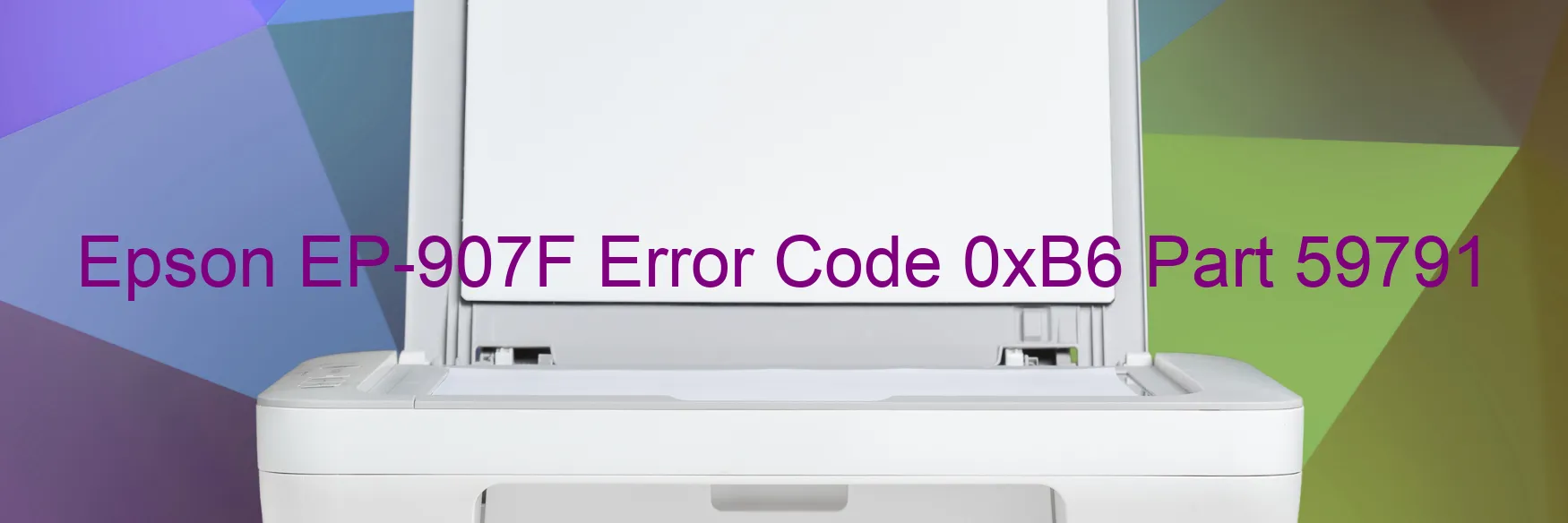
If your Epson EP-907F printer is displaying error code 0xB6, it indicates an ink device error. This error message can also be associated with ink cartridge failure, holder board assembly failure (CSIC or contact failure), main board failure, or cable/FFC disconnection issues.
When encountering this error, there are several troubleshooting steps you can take to resolve the problem. Start by checking the ink cartridges to ensure they are properly installed and not empty. If the cartridges are empty, replace them with new ones.
Next, inspect the holder board assembly for any visible damage or loose contacts. Make sure it is securely connected to the printer. If there are any signs of damage, it may need to be replaced.
If the error persists, it is recommended to check the main board for any signs of damage or malfunctions. If necessary, contact a professional technician to diagnose and repair the main board.
Finally, inspect the cables and flexible flat cables (FFC) for disconnections or damage. Ensure they are securely connected to their respective ports. If any cables or FFCs are damaged, they may need to be replaced.
In some cases, simply turning off the printer, removing the power cord, waiting a few minutes, and then reconnecting the power cord may help reset the printer and resolve the error.
If the troubleshooting steps mentioned above do not resolve the issue, it is advisable to contact Epson customer support for further assistance or consult with a qualified technician to diagnose and repair the printer.
| Printer Model | Epson EP-907F |
| Error Code | 0xB6 |
| Display on | PRINTER |
| Description and troubleshooting | Ink device error. Ink cartridge failure. Holder board assy failure (CSIC or contact failure). Main board failure. Cable or FFC disconnection. |









