Epson EP-907F Error 0xE9
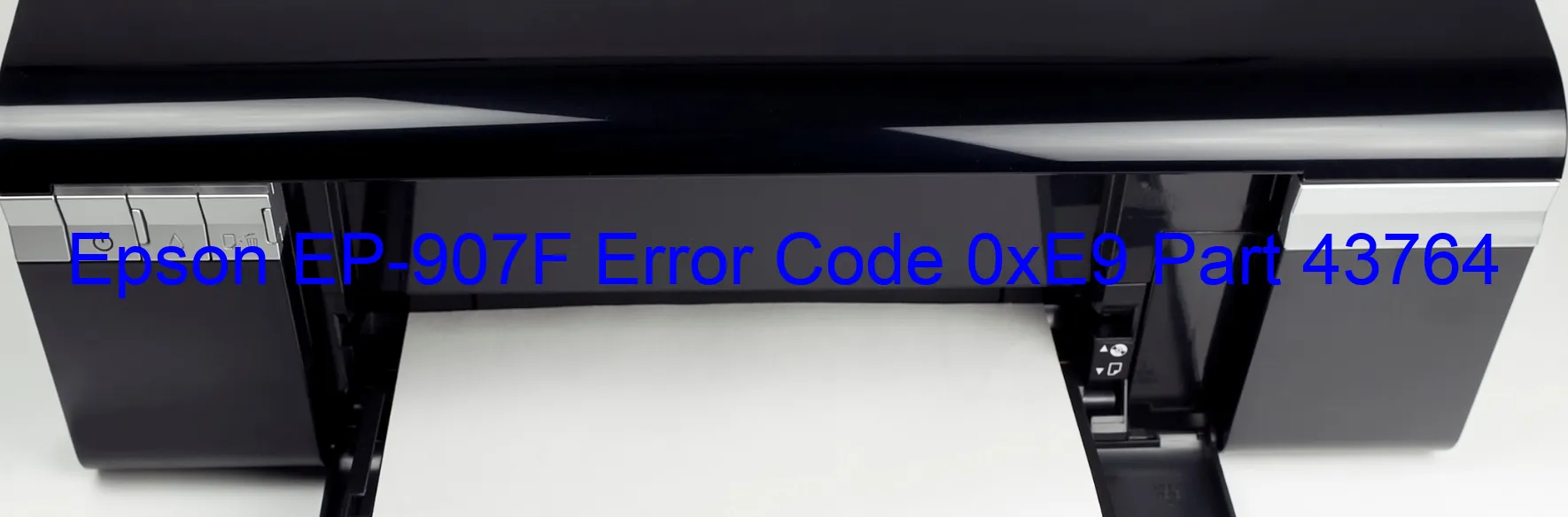
The Epson EP-907F is a multifunction printer that offers high-quality printing, scanning, and copying capabilities. However, like any electronic device, it may occasionally encounter error codes that can impede its performance. One such error code is 0xE9, which is accompanied by the message “CR LOAD POSITION excess speed error” displayed on the printer.
This error usually occurs when the CR motor, responsible for controlling the movement of the carriage, rotates at a faster speed than expected during the printing process. This can be caused by various factors, including a failure in the CR encoder or irregular tension of the timing belt, which may cause misalignment between the carriage and the encoder. Additionally, a malfunctioning motor driver or a faulty main board can also contribute to this error.
To troubleshoot this issue, there are a few steps you can follow. Firstly, ensure that there are no obstructions or foreign objects hindering the movement of the carriage. Clean the printer carefully to remove any dust or debris that may interfere with its operation. If the issue persists, try resetting the printer by turning it off and unplugging it for a few minutes before restarting.
If these steps do not resolve the error, it is recommended to consult the Epson support team or a qualified technician for further assistance. They can provide more specific guidance and determine if any components need to be repaired or replaced to resolve the issue.
In conclusion, the Epson EP-907F error code 0xE9, indicating CR LOAD POSITION excess speed error, can occur due to various hardware failures such as the CR motor, encoder, timing belt, motor driver, or main board. By following the troubleshooting steps mentioned and seeking professional help if necessary, you can ensure the smooth functioning of your printer once again.
| Printer Model | Epson EP-907F |
| Error Code | 0xE9 |
| Display on | PRINTER |
| Description and troubleshooting | CR LOAD POSITION excess speed error. The CR motor rotates faster than expected during printing. CR encoder failure. Tooth skip or improper tension of the timing belt. Motor driver failure. Main board failure. |









