Epson EP-907F Error OxCO
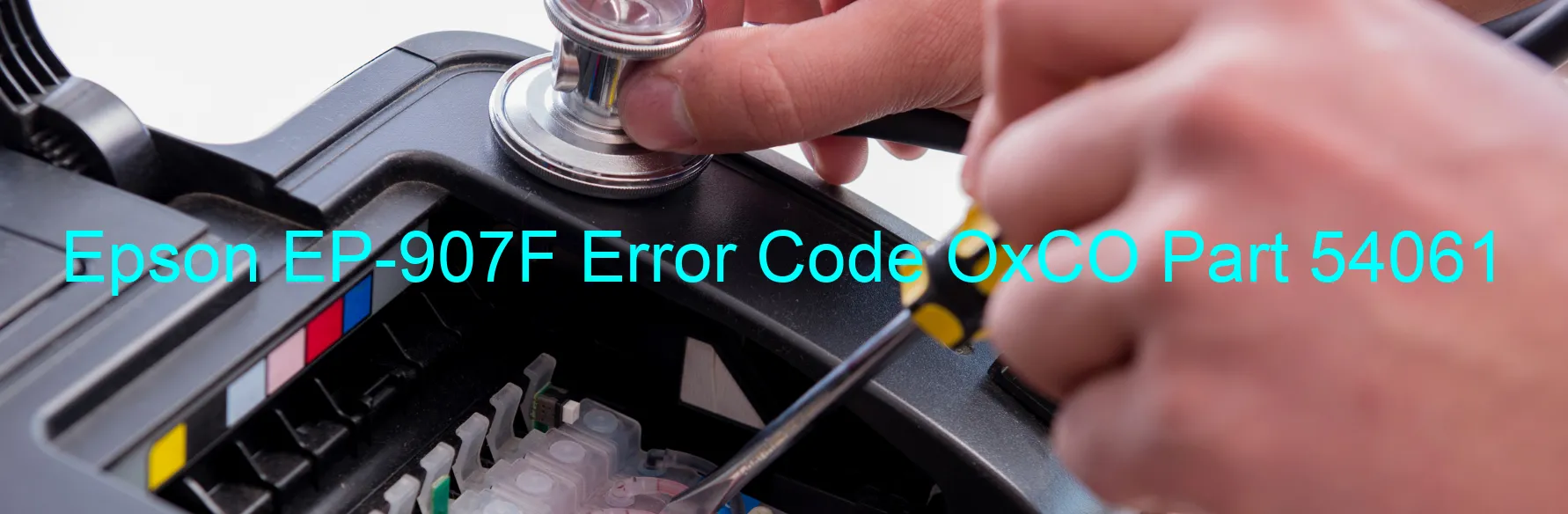
Epson EP-907F Error Code OxCO is displayed on the printer when there is an ink device error, an ink cartridge failure, a holder board assembly failure (CSIC or contact failure), a main board failure, or a cable or FFC disconnection. This error can disrupt the smooth operation of your printer and hinder your printing tasks. However, there are troubleshooting steps you can follow to address this issue.
First, check if any ink cartridges are empty or need to be replaced. Make sure they are properly installed and securely inserted into their respective slots. If the cartridges are properly installed and the error persists, try removing them and reinserting them carefully, ensuring they are securely seated.
If the issue continues, inspect the holder board assembly and the contacts between the cartridge and the printer. Clean any dirt or debris that may be causing poor contact. Make sure the cartridge pins are not bent or damaged.
If the error still appears after the previous steps, it might indicate a failure in either the main board or the cable/FFC connection. In this case, it is advisable to contact Epson customer support or seek assistance from a professional technician to diagnose and resolve the issue accurately.
To avoid encountering this error in the first place, regularly clean and maintain your printer. Follow the manufacturer’s guidelines for proper ink cartridge installation and printer maintenance. Keeping your printer in good condition and using genuine Epson ink cartridges can help prevent ink device errors and ink cartridge failures.
In conclusion, the Epson EP-907F Error Code OxCO signifies various issues related to ink devices, cartridges, holder board assembly, main board, or cable/FFC connections. By troubleshooting and following the recommended steps, you can potentially resolve the error and resume your printing tasks efficiently.
| Printer Model | Epson EP-907F |
| Error Code | OxCO |
| Display on | PRINTER |
| Description and troubleshooting | Ink device error. Ink cartridge failure. Holder board assy failure (CSIC or contact failure). Main board failure. Cable or FFC disconnection. |









