Epson EP-978A3 Error OxCC
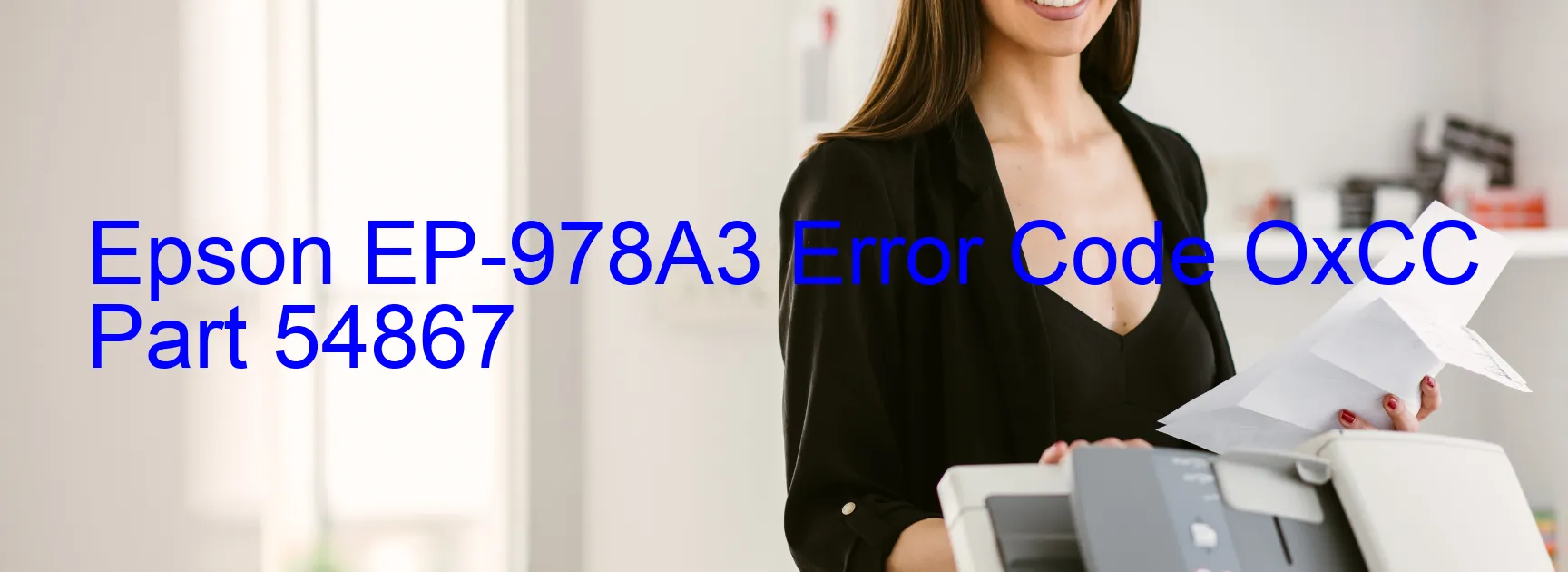
If you own an Epson EP-978A3 printer and you encounter the error code OxCC displaying on the printer, it is likely that you are facing an ink device error. This error code signifies various potential issues such as ink cartridge failure, holder board assembly failure (CSIC or contact failure), main board failure, or cable or FFC disconnection.
One possible cause of the OxCC error is an ink cartridge failure. This can occur if the ink cartridges are not recognized by the printer or if they are improperly installed. To troubleshoot this issue, ensure that the ink cartridges are correctly inserted into their designated slots. Additionally, you may want to check if the cartridges are genuine Epson cartridges, as using third-party or compatible cartridges might cause compatibility issues.
Another potential cause of this error code is a failure in the holder board assembly, specifically with the CSIC (Contact Image Sensor Controller) or contact. The CSIC is responsible for communicating with the printer about ink levels and other related information. If there is a malfunction in this component or a poor contact, the printer may display the OxCC error. In this case, inspect the holder board assembly for any physical damage or loose connections. Reconnecting or replacing the assembly may resolve the issue.
Furthermore, a main board failure or cable/FFC disconnection can also trigger the OxCC error. These issues require professional assistance, so it is recommended to contact Epson support or a qualified technician to diagnose and rectify the problem.
In conclusion, encountering the Epson EP-978A3 Error code OxCC on your printer indicates an ink device error, specifically related to ink cartridge failure, holder board assembly failure, main board failure, or cable/FFC disconnection. By following the troubleshooting steps mentioned above, you can potentially resolve the issue and get back to using your printer efficiently.
| Printer Model | Epson EP-978A3 |
| Error Code | OxCC |
| Display on | PRINTER |
| Description and troubleshooting | Ink device error. Ink cartridge failure. Holder board assy failure (CSIC or contact failure). Main board failure. Cable or FFC disconnection. |









