Epson ET-16600 Error 0x46
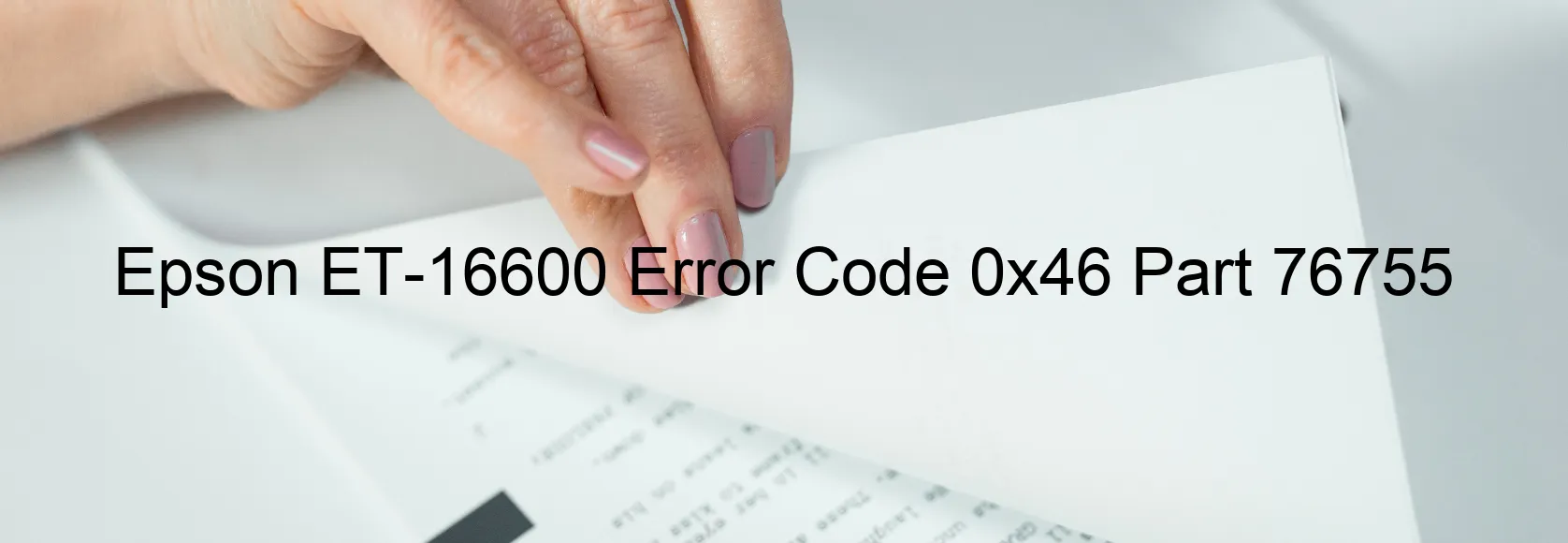
The Epson ET-16600 is an advanced all-in-one printer that offers exceptional performance and excellent quality prints. However, like any other device, it may encounter errors that disrupt its functionality. One such error is the Error code 0x46, which is displayed on the scanner. This error is specifically related to the Scanner/ADF FB PID driving time, indicating a main board failure.
When encountering this error, it is important to understand its implications and take necessary troubleshooting steps. The main board failure can occur due to various reasons such as electrical issues, software conflicts, or physical damage. Here are some troubleshooting tips to resolve this error:
1. Power Cycling: Turn off the printer and unplug it from the power source. Leave it disconnected for a few minutes and then reconnect it. Power it back on and check if the error persists.
2. Firmware Update: Visit the Epson support website and check for any available firmware updates. Updating the printer’s firmware can resolve software conflicts and improve its performance.
3. Check Connections: Ensure that all the cables and connections are secure and properly connected. Loose connections can cause communication errors and may contribute to the error code.
4. Professional Assistance: If the error persists and none of the troubleshooting steps resolve it, it is recommended to seek professional assistance from Epson support or an authorized service center. They have expertise in diagnosing hardware failures and can provide appropriate solutions.
In conclusion, the Epson ET-16600 error code 0x46 indicates a main board failure in the scanner/ADF FB PID driving time. By following the troubleshooting steps mentioned above, you can effectively resolve this error and restore the device’s functionality.
| Printer Model | Epson ET-16600 |
| Error Code | 0x46 |
| Display on | SCANNER |
| Description and troubleshooting | Scanner/ADF FB PID driving time error. Main board failure. |









