Epson ET-16600 Error 0x53
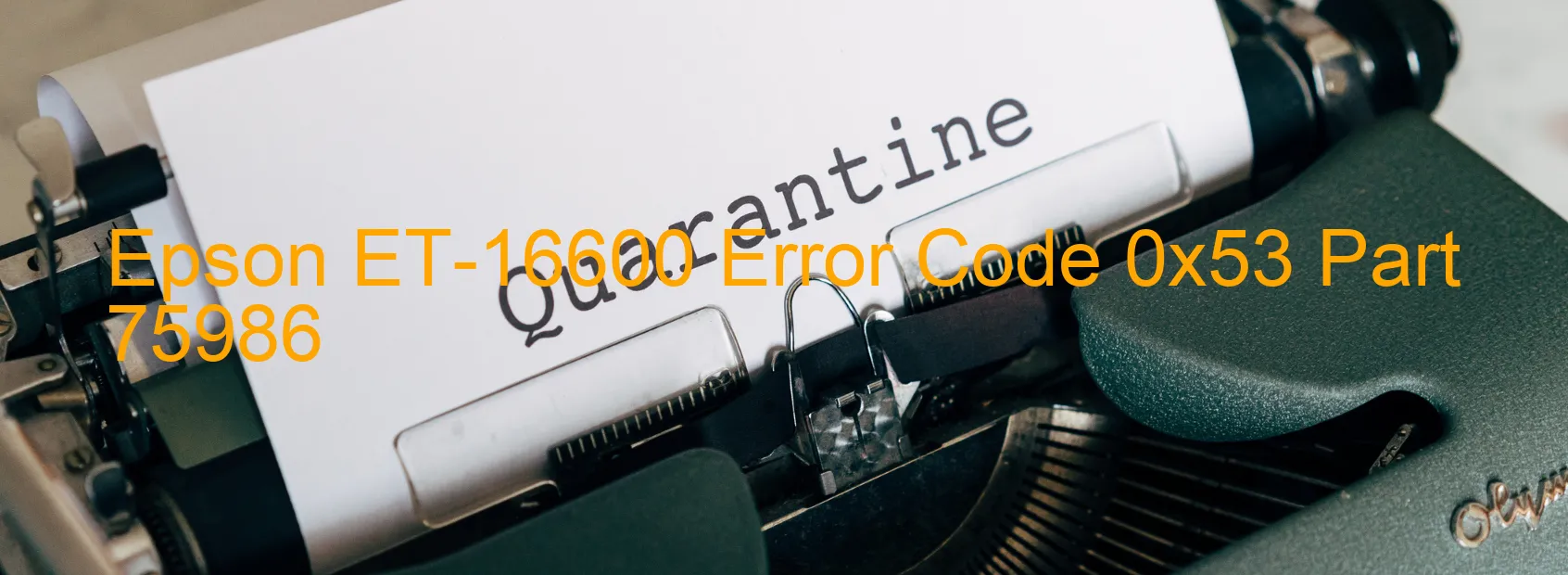
The Epson ET-16600 is a reliable printer and scanner that is widely used by professionals and businesses. However, like any other electronic device, it is not immune to occasional errors. One common issue that users may encounter is the error code 0x53 displayed on the scanner.
The error code 0x53 signifies a scanner or ADF (Automatic Document Feeder) automatic judgment error. This error typically occurs when there is an issue with the document feeder or the scanner’s ability to automatically recognize and handle documents.
To troubleshoot this error, there are several steps you can take. Firstly, ensure that there are no paper jams or obstructions in the document feeder. Paper jams or foreign objects in the feeder can hinder its operation and trigger the error code. Carefully inspect the feeder and remove any obstacles if found.
If the issue persists, try rebooting the scanner and the connected computer. Sometimes, a simple reset can resolve minor glitches causing the error. Additionally, ensure that the scanner software and drivers are up to date. Outdated software may conflict with the scanner’s functions, leading to error code 0x53.
If none of the above steps work, it is advisable to contact Epson customer support for further assistance. Epson’s technical experts will be able to provide specific troubleshooting steps or even arrange a repair or replacement if necessary.
In conclusion, if you come across the error code 0x53 on your Epson ET-16600 scanner, it indicates a scanner or ADF automatic judgment error. By following the troubleshooting steps mentioned above or reaching out to Epson customer support, you can quickly resolve this issue and get back to using your scanner with ease.
| Printer Model | Epson ET-16600 |
| Error Code | 0x53 |
| Display on | SCANNER |
| Description and troubleshooting | Scanner/ADF automatic judgement error. |









