Epson ET-2500 Error 0x97
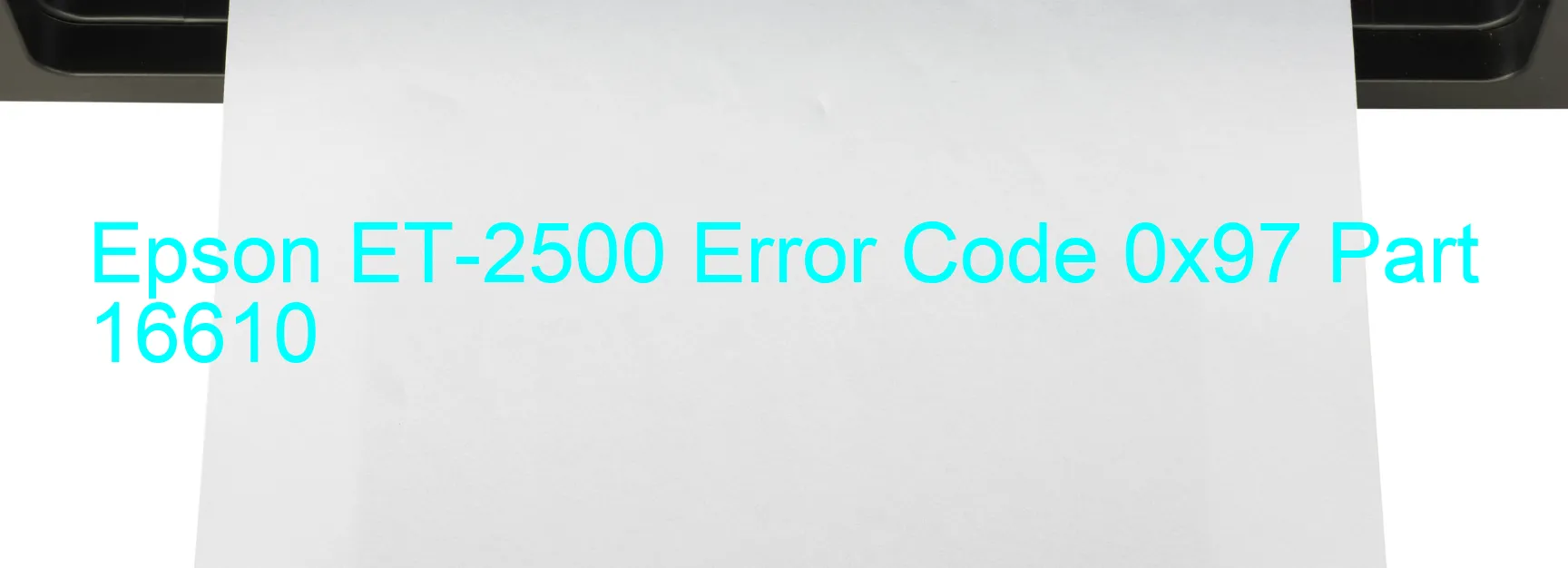
The Epson ET-2500 printer is a fantastic device that offers high-quality printing for both business and personal use. However, like any other technology, it is prone to occasional errors or malfunctions. One common issue that users may encounter is the “Error code 0x97” displayed on the printer.
Error code 0x97 on the Epson ET-2500 printer typically indicates a problem with the head drive circuit. This means that there is an excessive voltage error affecting the printing process. Another possible cause of this error is the disconnection of the Head FFC (Flexible Flat Cable). Additionally, it could be an indication of a more severe problem, such as the failure of the main board.
If you come across this error code, there are a few troubleshooting steps you can take. Firstly, turn off the printer and unplug it from the power source for about 5 minutes. Then, plug it back in and turn it on to see if the error persists. If it does, try removing and reconnecting the Head FFC to ensure a secure connection.
If the error code continues to display after troubleshooting the FFC, it is recommended to contact Epson customer support or a certified technician for further assistance. They will be able to diagnose the main board and provide appropriate solutions to resolve the issue.
It is crucial to address the Error code 0x97 promptly to prevent any further damage to the printer. By following the troubleshooting steps or seeking professional help, you can get your Epson ET-2500 printer back in perfect working condition, ensuring smooth and uninterrupted printing.
| Printer Model | Epson ET-2500 |
| Error Code | 0x97 |
| Display on | PRINTER |
| Description and troubleshooting | Head drive circuit excessive voltage error. Head FFC disconnection. Main board failure. |









