Epson ET-2550 Error 0xD9
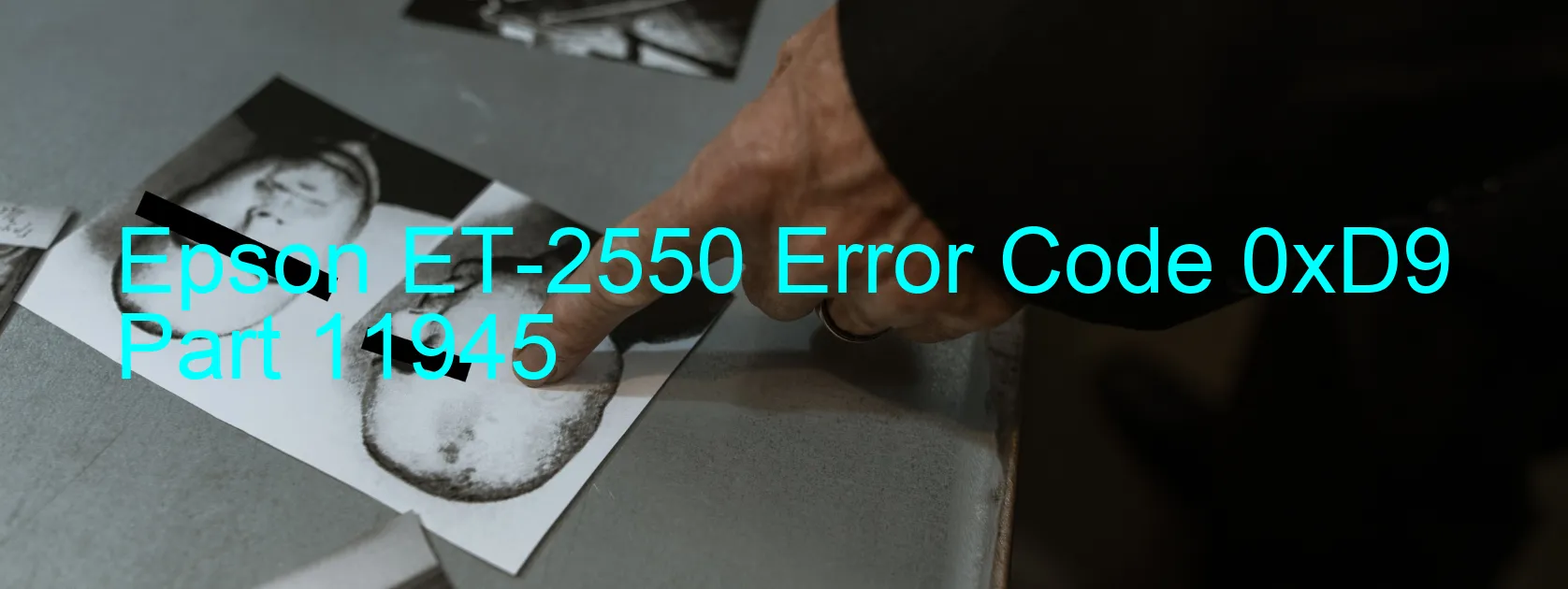
The Epson ET-2550 printer is a popular choice for home and small office use due to its efficient performance and high-quality printing. However, like any other electronic device, it may encounter errors and malfunctions from time to time. One such error that users may come across is error code 0xD9, which is displayed on the printer.
Error code 0xD9 on the Epson ET-2550 printer indicates an ASF (Auto Sheet Feeder) LOAD POSITION excess speed error. This error typically occurs due to various reasons such as encoder failure, gear engagement failure, or tooth skip of the ASF gears. It can also occur if there is tooth skip or improper tension of the timing belt or if there is a failure in the main board of the printer.
To troubleshoot this error, there are a few steps that you can follow. Firstly, turn off the printer and unplug it from the power source. Wait for a few minutes and then plug it back in. This simple step often resolves the error. If the error persists, check for any paper jams or obstructions in the printer’s paper path and carefully remove them.
If the issue still persists, it is recommended to contact Epson customer support for further assistance. They can provide advanced troubleshooting steps or guide you through the process of repairing or replacing any faulty components.
In conclusion, error code 0xD9 on the Epson ET-2550 printer indicates an ASF LOAD POSITION excess speed error. Through proper troubleshooting steps and, if necessary, seeking assistance from Epson support, you can effectively address and resolve this error.
| Printer Model | Epson ET-2550 |
| Error Code | 0xD9 |
| Display on | PRINTER |
| Description and troubleshooting | ASF LOAD POSITION excess speed error. Encoder failure. Gear engagement failure. Tooth skip of the ASF gears. Tooth skip or improper tension of the timing belt. Main board failure. |









