Epson ET-2650 Error 0x01EB
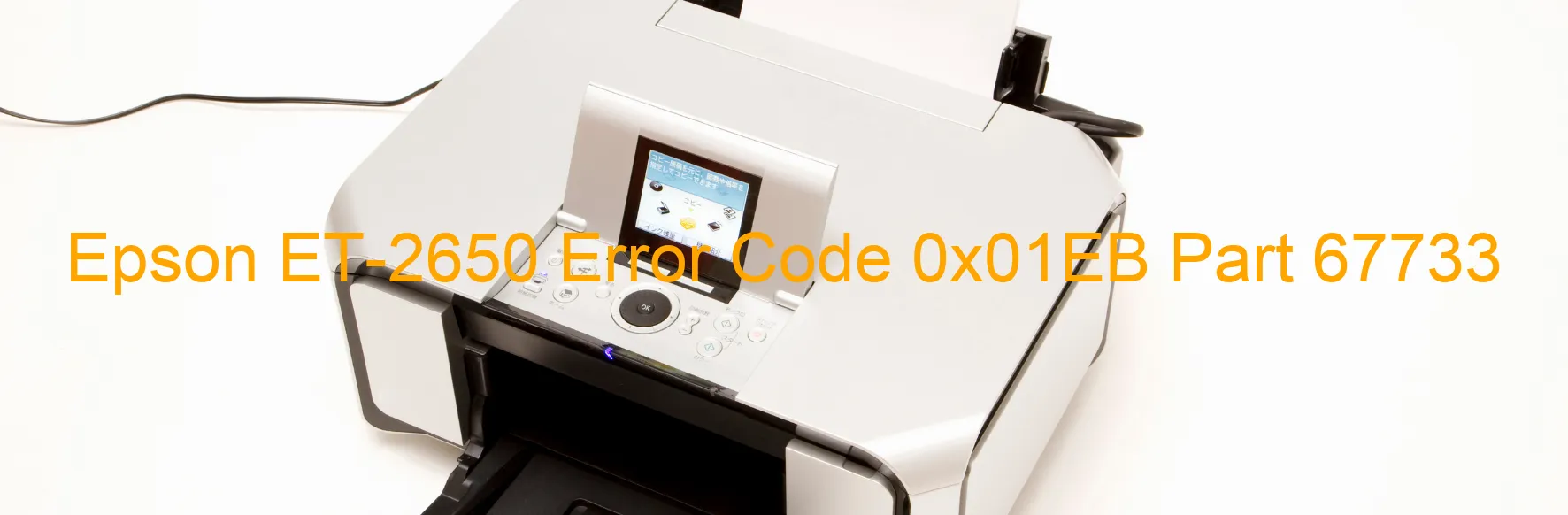
The Epson ET-2650 is a highly efficient printer that offers excellent performance. However, from time to time, users may come across an error code 0x01EB displayed on the printer screen, indicating a PG load position excess load error.
The PG load position excess load error typically occurs when there is an overload of paper in the paper tray or when the paper is not being fed properly. This issue can cause the printer to stop printing and can be quite frustrating for users.
To troubleshoot this error, there are a few steps you can follow. Firstly, check the paper tray and ensure that it is not overloaded. Make sure to remove any excess paper and ensure that the papers are properly aligned in the tray. Sometimes, the paper may get stuck or jammed in the tray, causing the error to appear, so it’s essential to clear any paper jams if present.
Another thing to check is the paper feed mechanism. Ensure that the paper is properly inserted into the printer and is not stuck anywhere in the feed path. Cleaning the paper feed rollers with a soft cloth or lint-free cloth may also help resolve the issue, as dirt or dust on the rollers can sometimes cause feeding problems.
If the issue persists, try turning off the printer, disconnecting it from the power source, and leaving it unplugged for a few minutes. Then, reconnect the printer and turn it back on. This simple reset can often clear any temporary errors that may be causing the problem.
In conclusion, if you encounter the Epson ET-2650 error code 0x01EB indicating a PG load position excess load error, follow the troubleshooting steps mentioned above to resolve the issue and get your printer back up and running smoothly.
| Printer Model | Epson ET-2650 |
| Error Code | 0x01EB |
| Display on | PRINTER |
| Description and troubleshooting | PG load position excess load error. |









