Epson ET-2650 Error 0x01EO
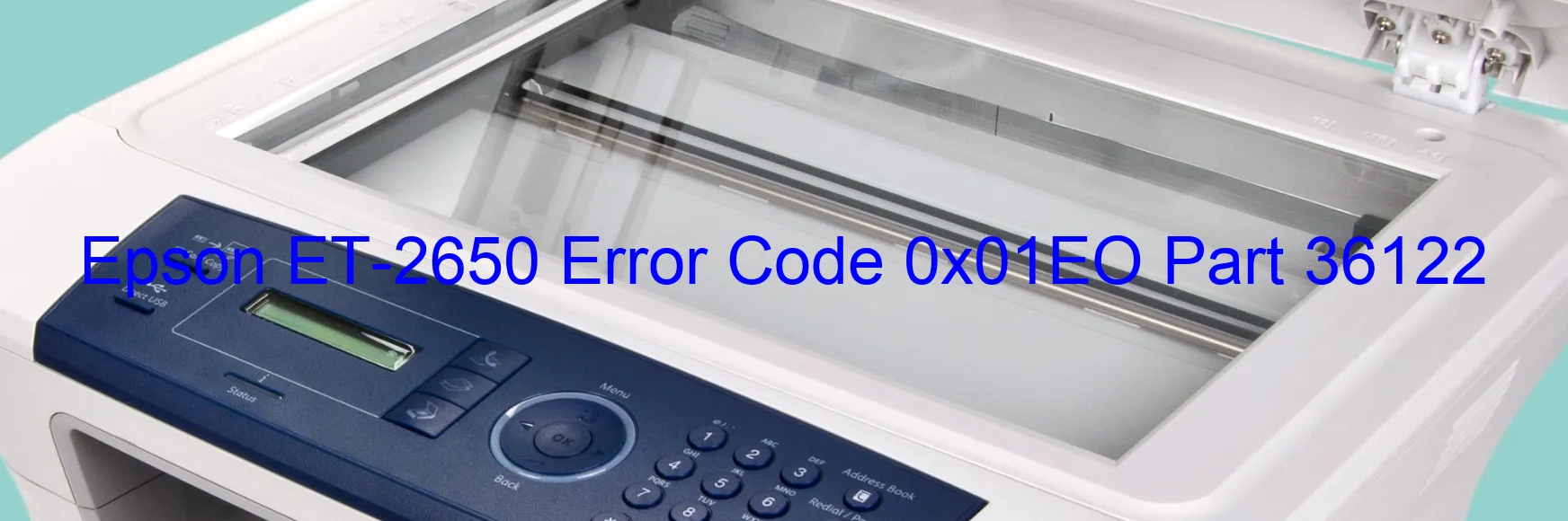
The Epson ET-2650 printer is a popular choice for individuals and businesses alike. However, like any electronic device, it might encounter errors from time to time. One common error that users may encounter is error code 0x01EO, which is displayed on the printer.
Error code 0x01EO, also known as APG/RLS PID excess driving time error, indicates an issue with the printer’s printing mechanism. This error occurs when the printer takes too long to move the printhead or when there is excessive resistance while moving it.
To troubleshoot this error, there are a few steps you can follow. First, turn off the printer and unplug it from the power source. Wait for a few minutes and then plug it back in. Turn on the printer again and see if the error persists. If it does, there might be a paper jam or some other obstruction inside the printer. Carefully open the printer cover and check for any paper jams or foreign objects. Remove them if found.
If the error persists despite these steps, it is recommended to contact Epson customer support for further assistance. They will be able to provide you with specific guidance based on your printer model and the error code.
In conclusion, error code 0x01EO on the Epson ET-2650 printer indicates an issue with the printing mechanism. By following the troubleshooting steps mentioned above or reaching out to Epson’s customer support, you should be able to resolve the error and get back to your printing tasks without further inconvenience.
| Printer Model | Epson ET-2650 |
| Error Code | 0x01EO |
| Display on | PRINTER |
| Description and troubleshooting | APG/RLS PID excess driving time error. |









