Epson ET-2650 Error 0x01F7
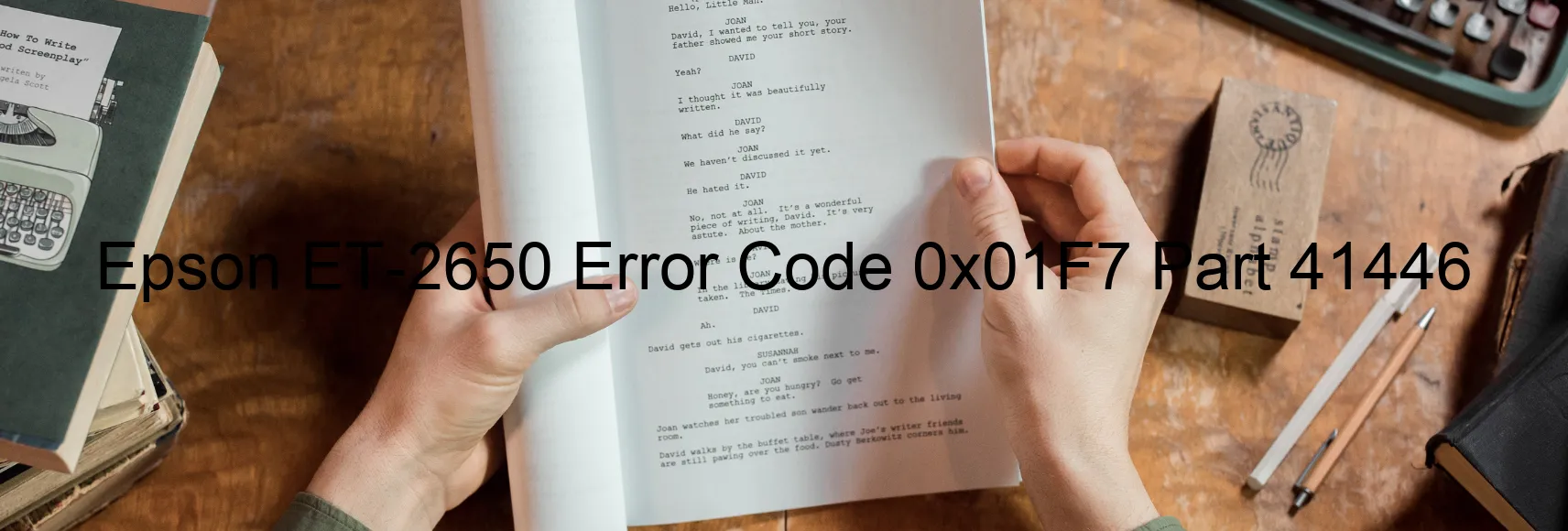
If you come across the error code 0x01F7 displaying on your Epson ET-2650 printer, it indicates a CAP PID reverse error. This error can occur due to various reasons, including incorrect installation, mechanical issues, or software glitches. However, there’s no need to worry as there are some troubleshooting steps you can take to resolve the issue.
Firstly, ensure that your printer is turned off and disconnected from any power source. Wait for a couple of minutes and then reconnect it, making sure that all the cables are securely plugged in. It is also worth checking if there are any foreign objects or debris obstructing the printer’s operation and removing them if necessary.
Another way to troubleshoot this error is by updating your printer’s firmware. Visit the official Epson website, locate your printer model, and download the latest firmware available. Install the firmware update following the provided instructions, which can vary depending on your operating system.
If the issue persists, it may be helpful to perform a factory reset on your printer. To do this, turn off the printer and hold down the power button for about 10 seconds. Release the button, and your printer should reset to its default settings.
If none of the above solutions work, it is advisable to contact Epson customer support for further assistance. They will be able to provide you with specific guidance tailored to your printer model and help you resolve the CAP PID reverse error.
Remember to always follow the recommended troubleshooting steps before seeking professional help, as many common printer errors can be resolved easily by users themselves.
| Printer Model | Epson ET-2650 |
| Error Code | 0x01F7 |
| Display on | PRINTER |
| Description and troubleshooting | CAP PID reverse error. |









