Epson ET-2700 Error 0x02D2
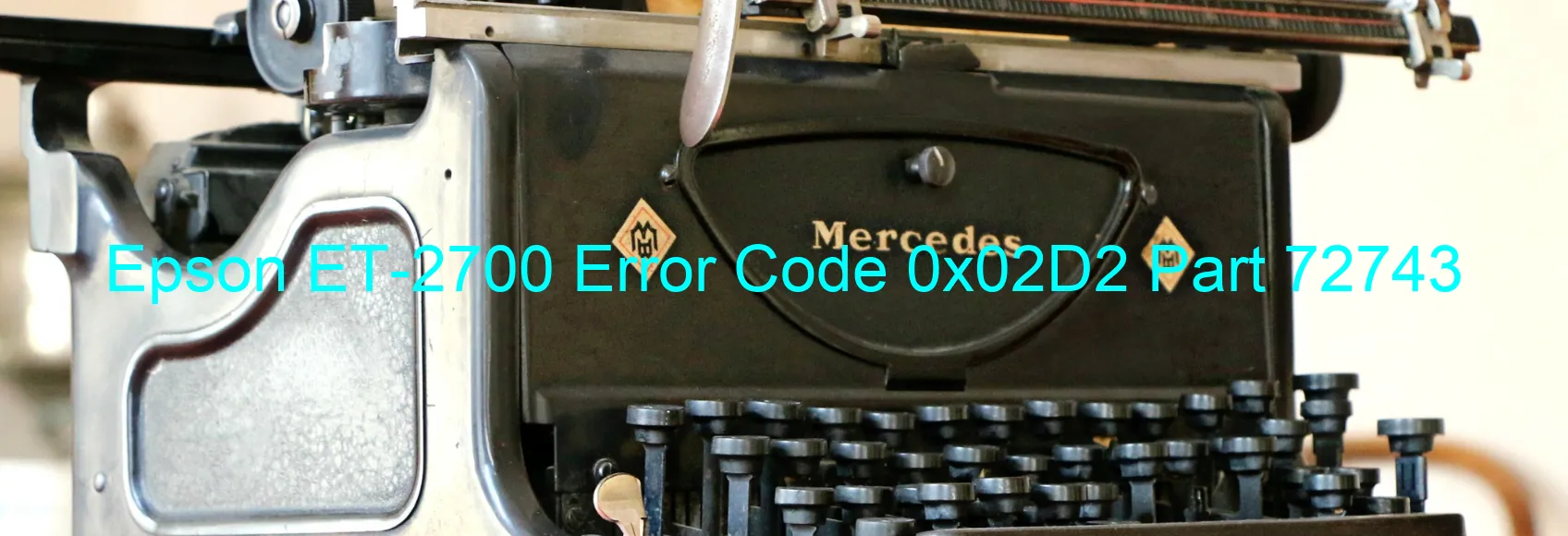
The Epson ET-2700 printer occasionally displays an error code 0x02D2, along with the message “Roll PID excess speed error.” This error typically occurs when there is damage or dropout of the roll unit’s drive train gears. Before we delve into troubleshooting, let’s understand the underlying issue.
The roll unit drive train gears play a crucial role in the printer’s functioning. They are responsible for guiding and controlling the movement of paper rolls during printing. Any damage or dropout in these gears can lead to an excess speed error, causing the printer to display error code 0x02D2.
To troubleshoot this error, there are a few steps you can follow:
1. Power off the printer and unplug it from the electrical outlet. Wait for a few minutes and then plug it back in.
2. Open the printer cover and visually inspect the roll unit drive train gears for any visible damage or misalignment. If you notice any issues, consider contacting Epson customer support for guidance or to schedule repairs.
3. Carefully clean the gears using a lint-free cloth or brush. Make sure to remove any debris or foreign objects that may be obstructing the gears’ movement.
4. Power on the printer and see if the error message persists. If the error code still appears, it is advisable to reach out to Epson customer support or consult a professional technician for further assistance.
Remember, attempting any complex repairs yourself may void your warranty. Reach out to Epson’s customer support team or a certified technician to ensure the problem is addressed correctly.
| Printer Model | Epson ET-2700 |
| Error Code | 0x02D2 |
| Display on | PRINTER |
| Description and troubleshooting | Roll PID excess speed error. Damage or dropout of the roll unit drive train gears. |









