Epson ET-2700 Error 0x80F2
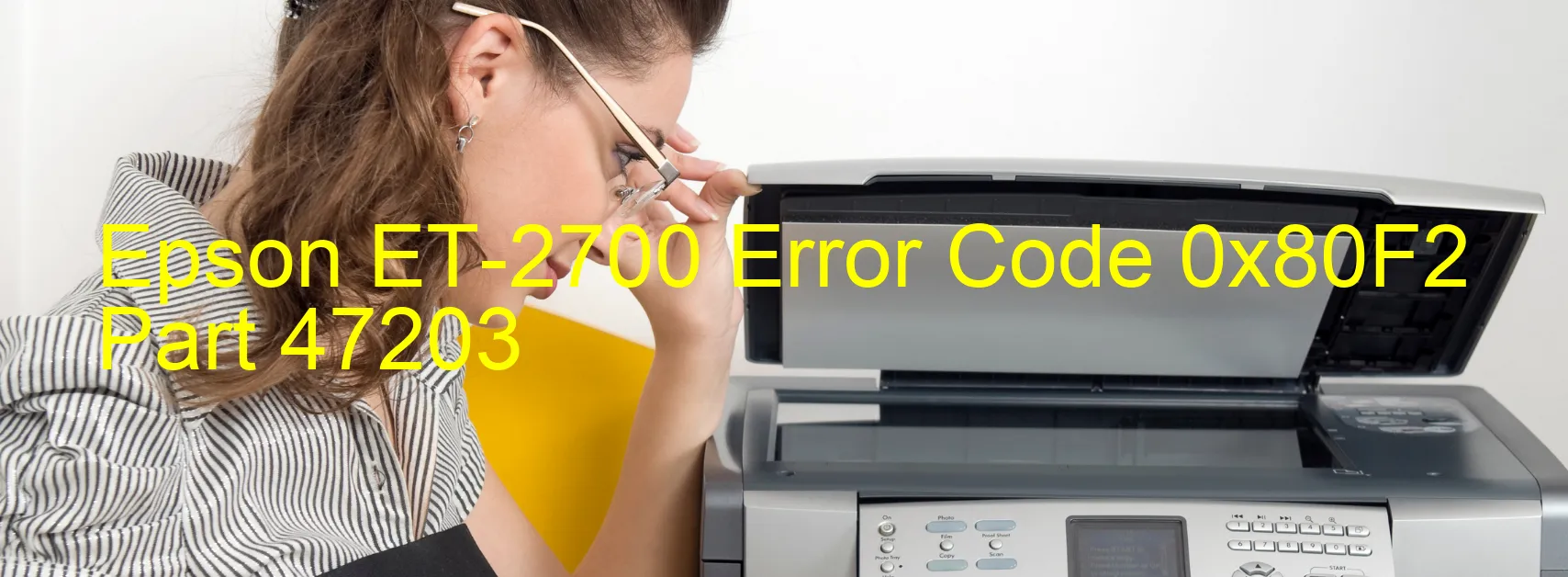
The Epson ET-2700 printer is a reliable and efficient device that offers high-quality printing. However, like any electronic device, it may encounter errors from time to time. One common error code that users may come across is 0x80F2, which is accompanied by the message “CSIC access error.” This error indicates a problem with the printer’s CSIC (Contact Image Sensor Controller) module. There are a few potential causes for this error, including a disconnected or broken FFC (Flat Flexible Cable), failure of the CSIC terminal or CR (Carriage Return) contact module, or a fault in the main board.
To troubleshoot this error, you can start by checking the connections of the FFC. Ensure that it is properly connected and not damaged. If the FFC appears to be fine, the next step is to inspect the CSIC terminal and CR contact module. Clean them gently and make sure there are no obstructions that may prevent proper contact.
In case the issue persists, it is recommended to contact Epson customer support or a qualified technician for further assistance, as it might be a symptom of a more complex problem, such as a main board failure. They will be able to provide you with the necessary guidance or arrange a repair if needed.
To prevent future occurrences of this error, regular maintenance of the printer, including cleaning and checking connections, is essential. Additionally, keeping the printer firmware and drivers updated can help ensure optimal performance and minimize potential errors like this one.
| Printer Model | Epson ET-2700 |
| Error Code | 0x80F2 |
| Display on | PRINTER |
| Description and troubleshooting | CSIC access error. Disconnected or broken FFC. Failure of the CSIC terminal/CR contact module. Main board failure. |









