Epson ET-2710 Error 0x4A
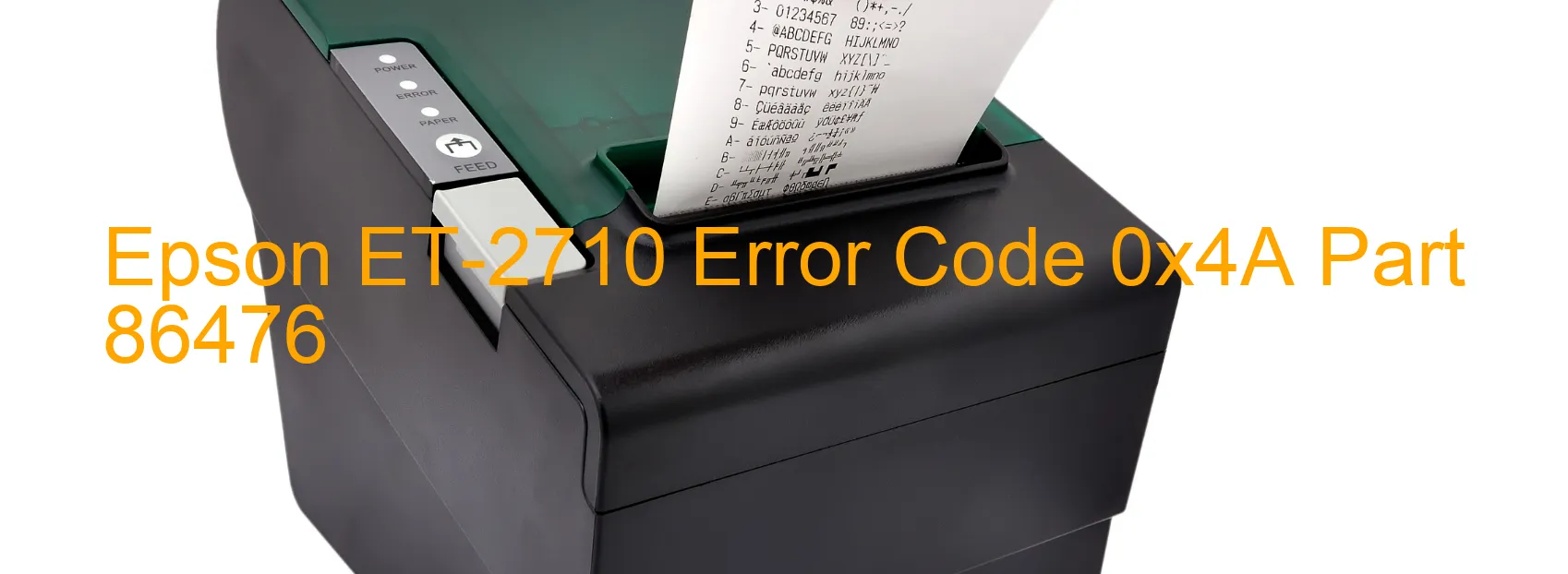
Epson ET-2710 Error code 0x4A refers to a display issue encountered on the scanner. This error is specifically related to the Scanner/ADF FB BS+ reverse error. It can occur due to various reasons such as encoder failure, gear crack, cable or FFC disconnection, motor driver failure, or even a main board failure.
When encountering this error, it is crucial to troubleshoot the issue properly to ensure a solution that gets your scanner working again. Some potential troubleshooting steps include checking the cable or FFC connections to ensure they are securely attached. If any disconnections are found, reconnecting them might solve the problem.
Another troubleshooting step is to inspect the gear mechanism for any signs of cracking or damage. If a gear crack is found, it may need to be replaced to resolve the error. Additionally, examining the encoder, which is responsible for transmitting position data, is important. If it fails, it may need to be repaired or replaced.
If none of the above steps resolves the issue, it is recommended to check the motor driver and the main board for potential failures. The motor driver could malfunction, causing the error code to appear, and in such cases, a replacement might be necessary. Similarly, if the main board is determined to be faulty, it will need to be repaired or replaced.
In conclusion, when encountering Epson ET-2710 Error code 0x4A on the scanner, it is advisable to follow the troubleshooting steps mentioned above. However, if the issue persists, seeking professional assistance from authorized service centers or contacting Epson customer support would be the best course of action.
| Printer Model | Epson ET-2710 |
| Error Code | 0x4A |
| Display on | SCANNER |
| Description and troubleshooting | Scanner/ADF FB BS+ reverse error. Encoder failure. Gear crack. Cable or FFC disconnection. Motor driver failure. Main board failure. |









