Epson ET-2710 Error 0x791F
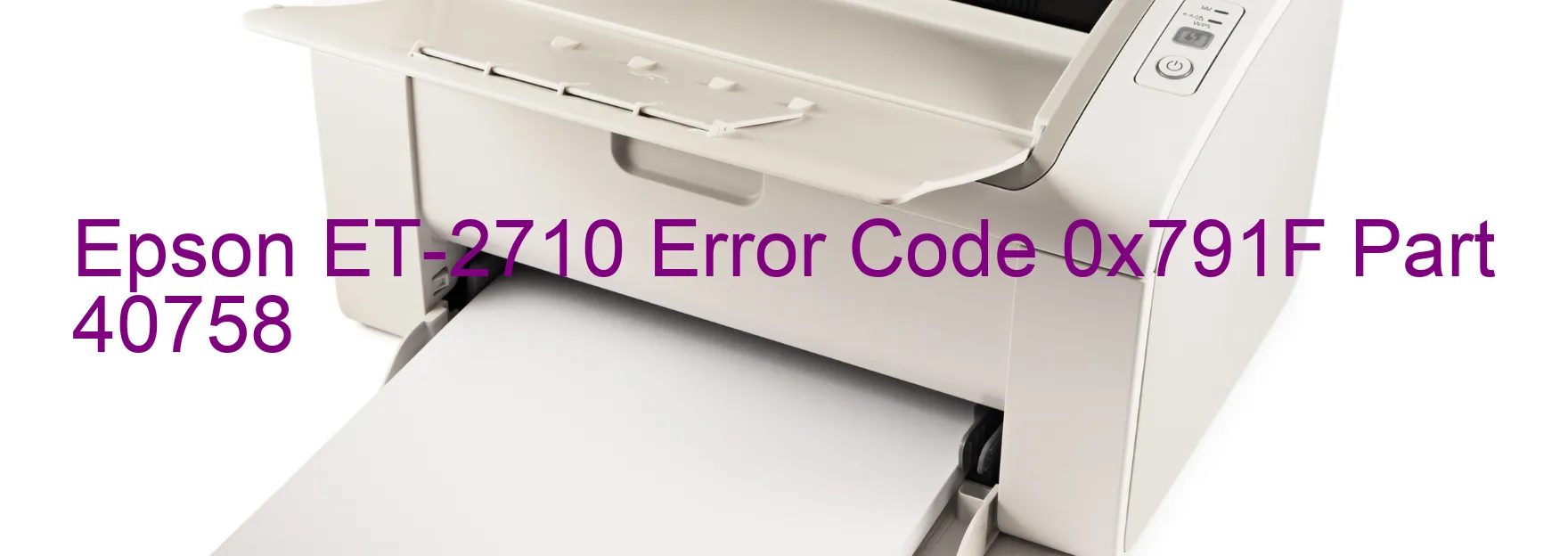
The Epson ET-2710 printer is a reliable and efficient printing solution that caters to the needs of both home and office use. However, like any other electronic device, it may encounter certain issues from time to time. One such problem is the occurrence of the error code 0x791F, which is displayed on the printer’s screen.
The error code 0x791F indicates that the printer is unable to drop the voltage in order to prevent abnormal printing temporarily. This voltage drop is an essential step in the printing process and ensures that the final output is of high quality. When this error code appears, it can disrupt the printing operation and impede productivity.
Fortunately, there are a few troubleshooting steps that can be taken to resolve the Epson ET-2710 error code 0x791F. Firstly, it is advisable to turn off the printer and disconnect it from the power source. After a few minutes, reconnect the printer and turn it back on. This simple step often helps to reset the printer and clear any temporary glitches that may be causing the error code.
If the error persists, checking the printer’s ink levels and ensuring that there are no paper jams or other physical obstructions within the printer can also prove helpful. Cleaning the printer heads and performing a firmware update may also rectify the issue.
In cases where the troubleshooting steps do not resolve the error code, it is recommended to consult Epson customer support or seek assistance from a professional technician who specializes in printer repairs. They will have the expertise to diagnose and fix the underlying problem promptly.
In conclusion, the Epson ET-2710 error code 0x791F can temporarily disrupt printing operations, but with the right troubleshooting steps, it can be resolved effectively, allowing users to continue with their printing tasks smoothly.
| Printer Model | Epson ET-2710 |
| Error Code | 0x791F |
| Display on | PRINTER |
| Description and troubleshooting | Cannot drop the voltage to temporarily avoid abnormal printing. |









