Epson ET-2712 Error 0x80EB
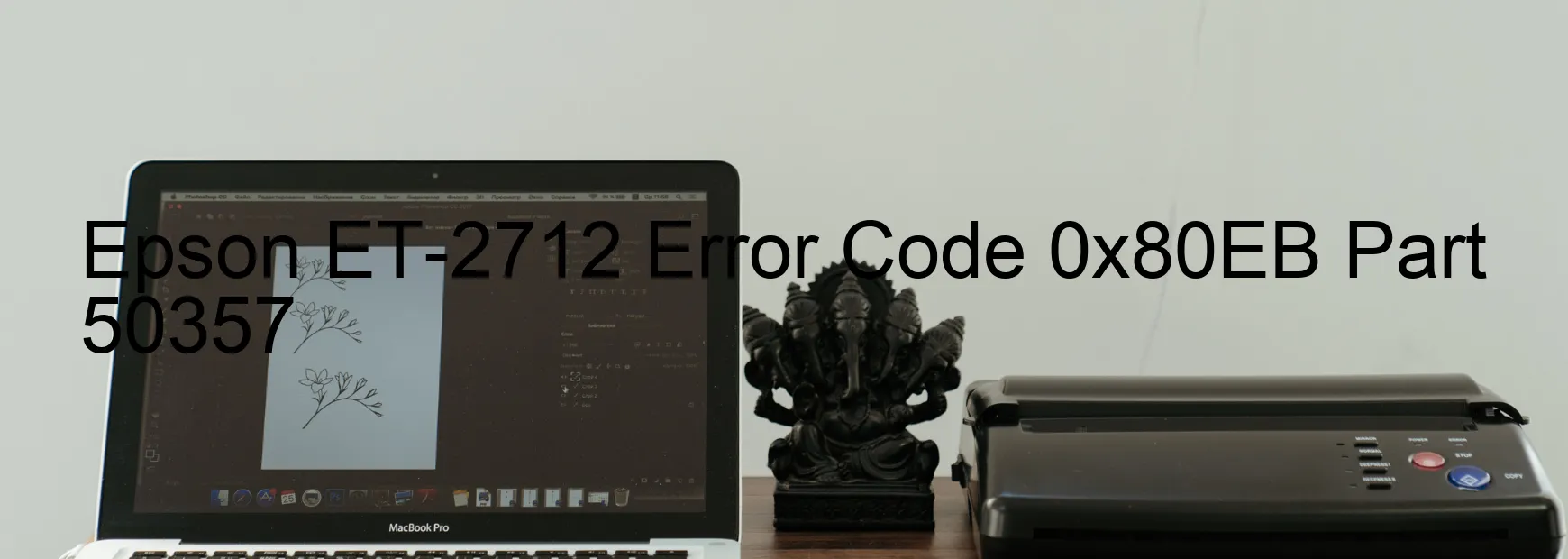
Epson ET-2712 Error code 0x80EB is a common issue that may be displayed on the printer’s screen. This error is associated with a general ink device error or an error in the printer settings, and it can also indicate a problem with the printer’s main board.
When encountering this error, it is important to follow the troubleshooting steps to resolve the issue. Firstly, check the ink levels in the printer and ensure they are sufficient. If the ink levels are low, refill or replace the ink cartridges accordingly.
Next, inspect the printer settings to ensure they are configured correctly. Make sure the paper size and type settings match the loaded paper in the printer. Additionally, verify if any print jobs are in the print queue that may be causing a conflict. Clearing the print queue and restarting the printer can help resolve this.
If the error persists, it may indicate a more significant issue with the printer’s main board. In this case, it is recommended to contact Epson customer support or an authorized service center for assistance. The main board failure may require professional troubleshooting and repair.
In summary, Error code 0x80EB on the Epson ET-2712 printer suggests a general ink device error, printer settings error, or a failure in the main board. Troubleshooting steps include checking ink levels, verifying printer settings, and clearing print queues. If the error persists, seek professional assistance from Epson support or an authorized service center.
| Printer Model | Epson ET-2712 |
| Error Code | 0x80EB |
| Display on | PRINTER |
| Description and troubleshooting | General ink device error. Error in the printer settings. Main Board Failure. |









