Epson ET-2720 Error 0x82DE
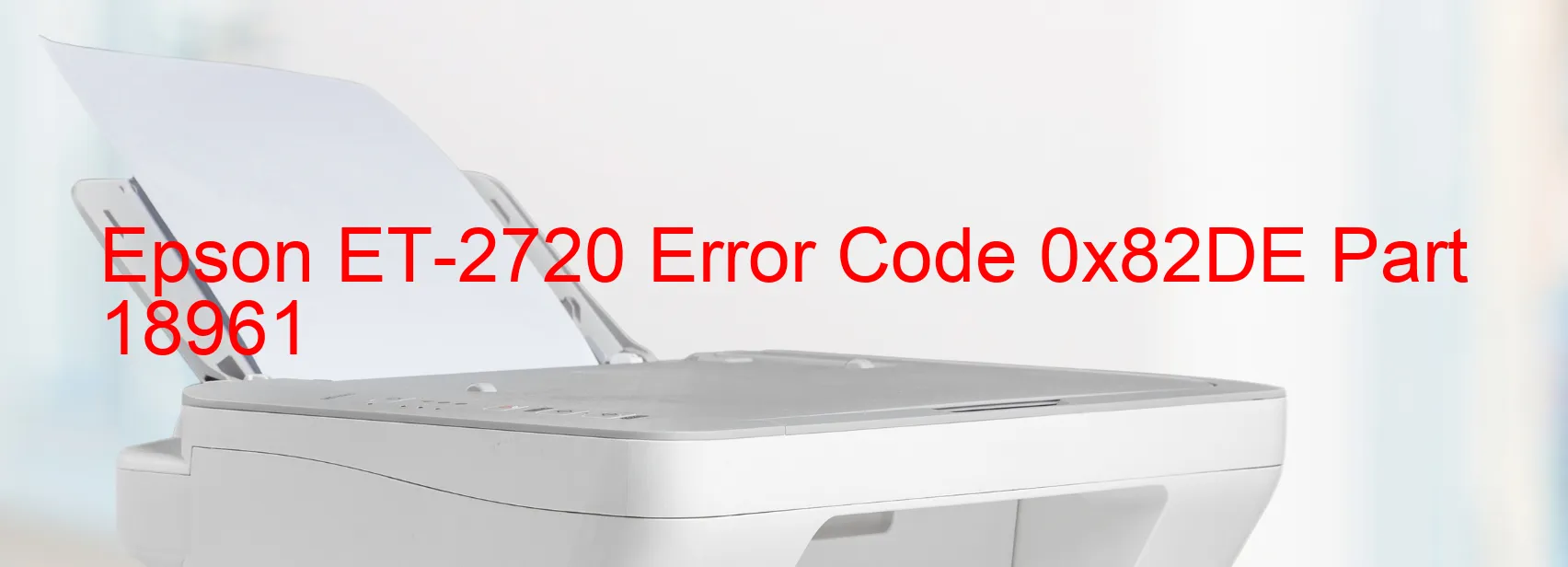
The Epson ET-2720 printer occasionally displays an error code 0x82DE on its screen, accompanied by a message indicating an issue with the printer. This error message specifically refers to an ILS continuous reflected light error. It means that the printer’s PIS sensor has detected an unexpected amount of reflected light coming from the jig l/C (light control).
One possible reason for this error is the removal of the anti-reflection film from the l/C. The anti-reflection film is placed on the l/C to minimize and control the amount of light reflected. Its removal can disrupt the normal functioning of the PIS sensor, as it detects an unusual increase in the reflected light.
Fortunately, there are some troubleshooting steps you can follow to resolve this error. Firstly, make sure that the anti-reflection film is correctly placed on the l/C. If it has been removed, consider replacing it with a new one. Additionally, ensure that no external light sources are directly affecting the printer or its components, as this can also cause irregular readings.
If the error persists after these initial steps, it may be necessary to contact Epson’s technical support or a qualified technician for further assistance. They can provide specific guidance tailored to your printer model and troubleshoot any underlying issues that may be causing this error code.
By addressing the ILS continuous reflected light error and taking appropriate measures, you can effectively resolve the Epson ET-2720 error code 0x82DE and get your printer back to its normal functionality.
| Printer Model | Epson ET-2720 |
| Error Code | 0x82DE |
| Display on | PRINTER |
| Description and troubleshooting | ILS continuous reflected light error. The PIS sensor received unexpected amount of reflected light from the jig l/C. Anti-reflection film of the l/C has been removed. |









