Epson ET-2750 Error 0x7921
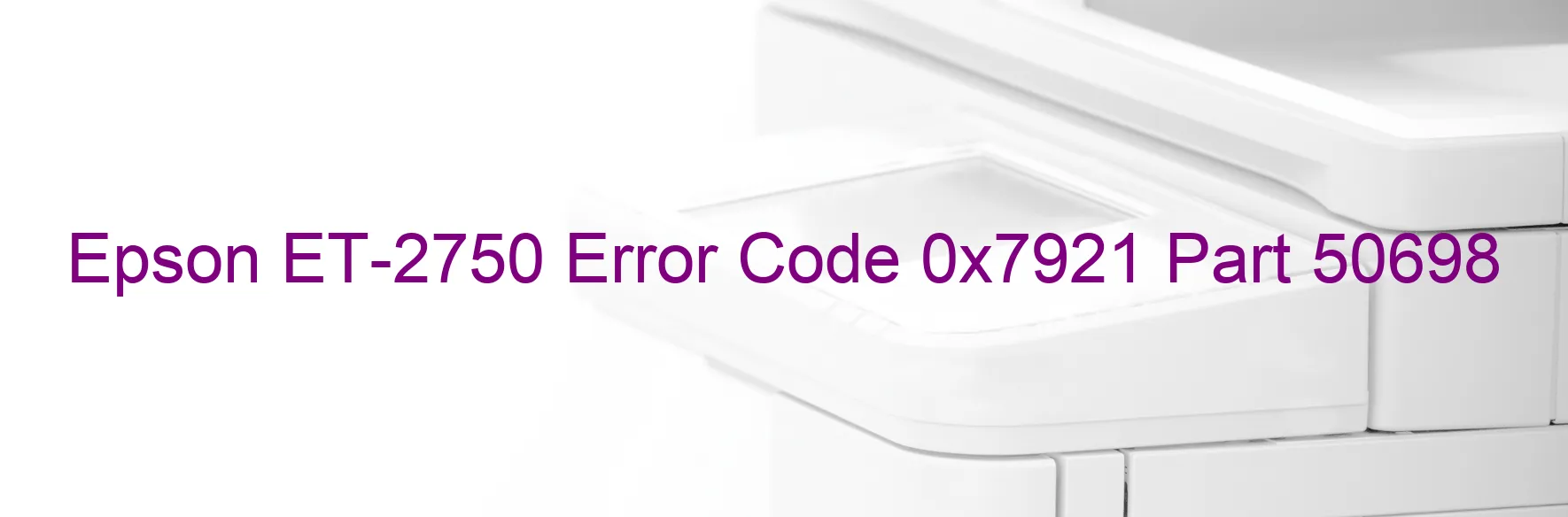
The Epson ET-2750 is a highly efficient and reliable printer that ensures smooth printing experiences. However, it is not uncommon for users to encounter error codes like “0x7921” on the printer’s display. One such error is related to the Head FFC abnormal voltage or failure. This error typically indicates an issue with the connection between the printer’s print head and the main board.
When encountering the “0x7921” error code, it is crucial to perform troubleshooting steps to resolve the issue. The first step is to turn off the printer and unplug it from the power source. After a few minutes, plug it back in and power it on. This simple action can often reset the printer and clear any temporary glitches.
If the error persists, it is advised to check the print head’s connection to ensure it is securely attached to the main board. Sometimes, loose connections can cause this error, so double-checking the connection is essential.
If the issue still persists, it might indicate a more severe problem such as a failure of either the print head or the main board. In such cases, it is recommended to contact Epson customer support or a certified technician for further assistance. They can diagnose the exact problem and provide the necessary repairs or replacements.
In conclusion, encountering the “0x7921” error code on the Epson ET-2750 printer might indicate a head FFC abnormal voltage or failure issue. Troubleshooting steps should be attempted initially, including power cycling and checking the connections. However, if the problem persists, seeking professional help is advised to ensure a quick resolution and uninterrupted printing performance.
| Printer Model | Epson ET-2750 |
| Error Code | 0x7921 |
| Display on | PRINTER |
| Description and troubleshooting | Head FFC abnormal voltage error. Head FFC failure. Failure of the head. Failure of the main board. |









