Epson ET-3600 Error 0xD9
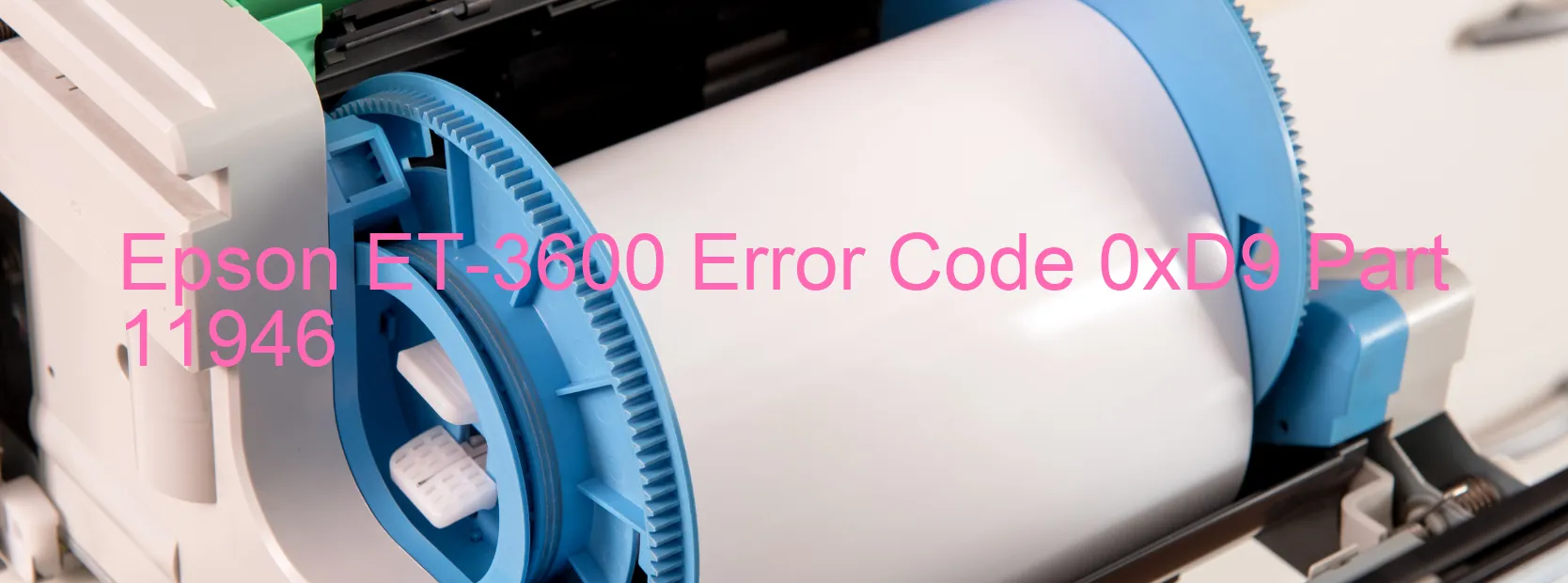
The Epson ET-3600 printer may sometimes encounter an error code 0xD9, which is displayed as “ASF LOAD POSITION excess speed error.” This error could be attributed to multiple reasons including encoder failure, gear engagement failure, tooth skip of the ASF gears, tooth skip or improper tension of the timing belt, or even a main board failure.
When the encoder fails, it means that the printer is unable to detect the correct position of the print head. This can cause the printer to run at an excessive speed, leading to the error code 0xD9. Similarly, gear engagement failure occurs when the printer gears are unable to properly connect, hindering the printer’s smooth functioning.
Another issue that may trigger this error is tooth skip of the ASF gears. If the teeth on the gears do not align and skip while printing, it can cause the printer to malfunction and display error code 0xD9. Similarly, improper tension or tooth skip of the timing belt can also result in this error.
Lastly, a main board failure could be the culprit behind the error code 0xD9. The main board is responsible for coordinating the printer’s operations, and if it fails, it can lead to various errors, including the ASF LOAD POSITION excess speed error.
To troubleshoot this issue, it is recommended to thoroughly inspect the printer for any physical damage or blockages that may be obstructing its functioning. Additionally, checking and adjusting the tension of the timing belt, as well as ensuring proper gear engagement, can help resolve these issues.
If the problem persists, it is advisable to contact Epson’s customer support or seek professional assistance to diagnose and repair any potential main board failures.
| Printer Model | Epson ET-3600 |
| Error Code | 0xD9 |
| Display on | PRINTER |
| Description and troubleshooting | ASF LOAD POSITION excess speed error. Encoder failure. Gear engagement failure. Tooth skip of the ASF gears. Tooth skip or improper tension of the timing belt. Main board failure. |









