Epson ET-3700 Error 0x00B8
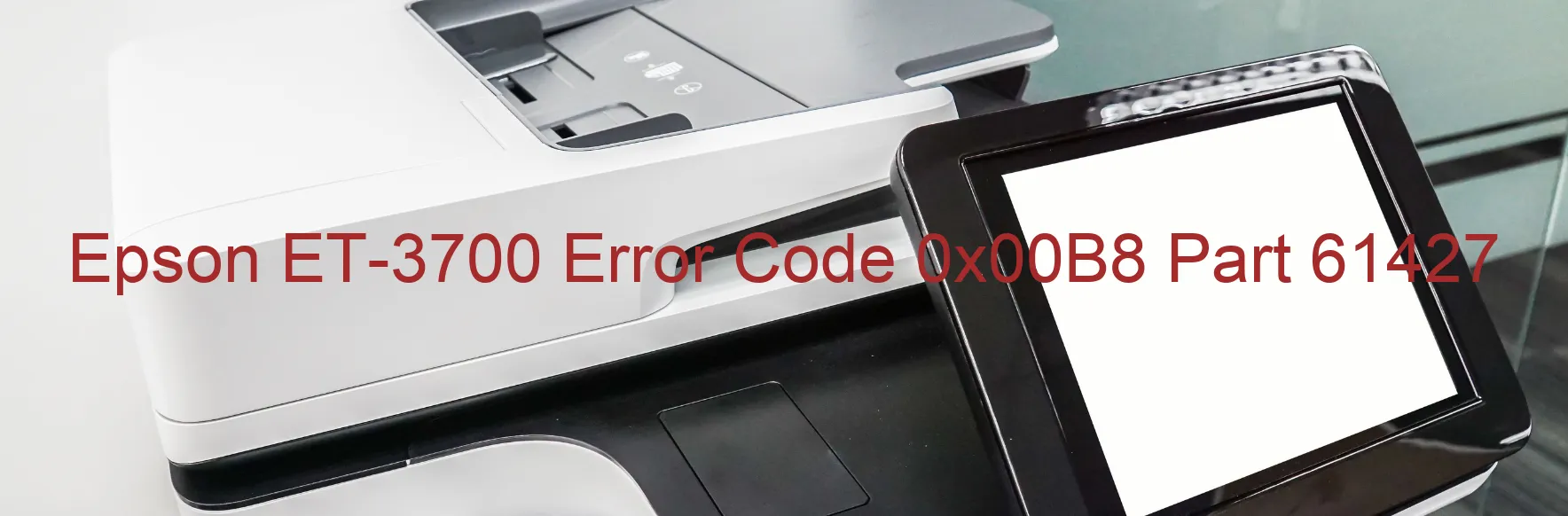
The Epson ET-3700 printer is a reliable and efficient printing device used by many individuals and businesses. However, like any technology, it may encounter errors or issues from time to time. One such error is the 0x00B8 error code, which specifically points to the “LIFT TWO PID Lock” error.
The “LIFT TWO PID Lock” error appears on the printer’s display when there is a problem with the paper input mechanism. It typically indicates that there is an issue with the printer’s paper tray or paper feed system. This error can make the printer unable to function properly and hinder the printing process.
If you encounter this error, there are several troubleshooting steps you can take to resolve the issue. Firstly, try checking the paper tray for any obstructions or jammed paper. Make sure that the paper is loaded correctly and that the tray is properly inserted into the printer. If you find any jammed paper, carefully remove it and then restart the printer.
If the issue persists, you can also try resetting the printer. Turn off the printer, unplug it from the power source, and wait for a few minutes. Then, plug it back in and turn it on again. This can sometimes clear any temporary glitches or errors.
If none of the above solutions work, it is recommended to contact Epson customer support for further assistance. They will be able to provide you with more specific troubleshooting steps or arrange for a repair if necessary.
In conclusion, encountering the Epson ET-3700 error code 0x00B8, indicating the “LIFT TWO PID Lock” error, can be frustrating. However, by following the troubleshooting steps mentioned above or seeking assistance from Epson’s customer support, you can troubleshoot and resolve the issue effectively.
| Printer Model | Epson ET-3700 |
| Error Code | 0x00B8 |
| Display on | PRINTER |
| Description and troubleshooting | LIFT TWO PID Lock error. |









