Epson ET-3700 Error 0x4B
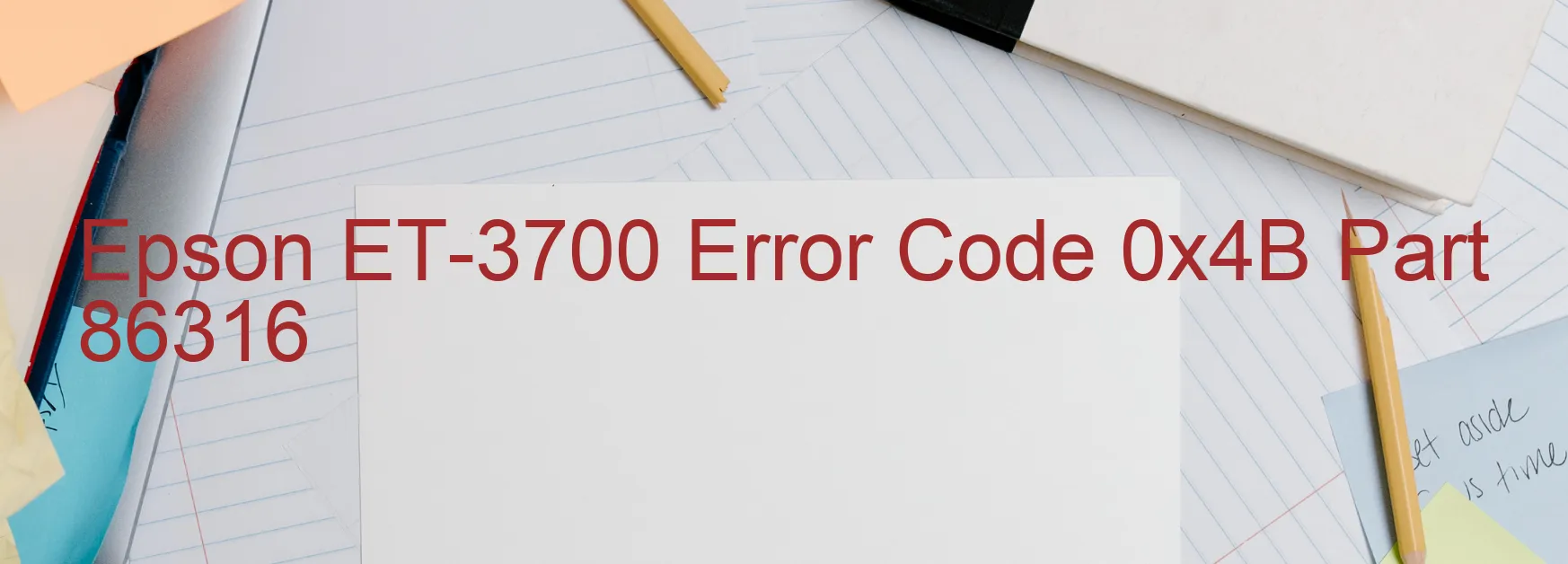
The Epson ET-3700 is a multifunction printer that provides high-quality scanning capabilities. However, sometimes users may encounter an error code 0x4B displayed on the scanner, indicating a problem with the Scanner/ADF FB BS+ lock. This error can be caused by various issues such as encoder failure, tooth skip or improper tension of the timing belt, gear crack, cable or FFC disconnection, motor driver failure, or main board failure.
If you encounter this error, there are a few troubleshooting steps you can try to resolve the issue. First, check for any visible damage or disconnections in the scanner components. Ensure all cables and FFCs are securely connected. If you find any cracks or damage to the gears, it may need to be replaced.
Next, carefully examine the timing belt for any abnormalities such as skipping teeth or improper tension. Adjust the tension if necessary or replace the timing belt if it is damaged.
If the issue persists, try resetting the printer by turning it off and unplugging it from the power source for a few minutes. Afterward, plug it back in and turn it on, allowing it to go through its startup process.
If none of these solutions work, it is possible that the scanner’s motor driver or main board may be faulty. In such cases, it is recommended to contact Epson’s customer support or a qualified technician for further assistance.
Ensuring the proper functioning of your Epson ET-3700 printer is crucial for efficient scanning tasks. By following these troubleshooting steps, you can potentially resolve the Error code 0x4B and resume scanning without any issues.
| Printer Model | Epson ET-3700 |
| Error Code | 0x4B |
| Display on | SCANNER |
| Description and troubleshooting | Scanner/ADF FB BS+ lock error. Encoder failure. Tooth skip or improper tension of the timing belt. Gear crack. Cable or FFC disconnection. Motor driver failure. Main board failure. |









