Epson ET-3710 Error 0x7D97
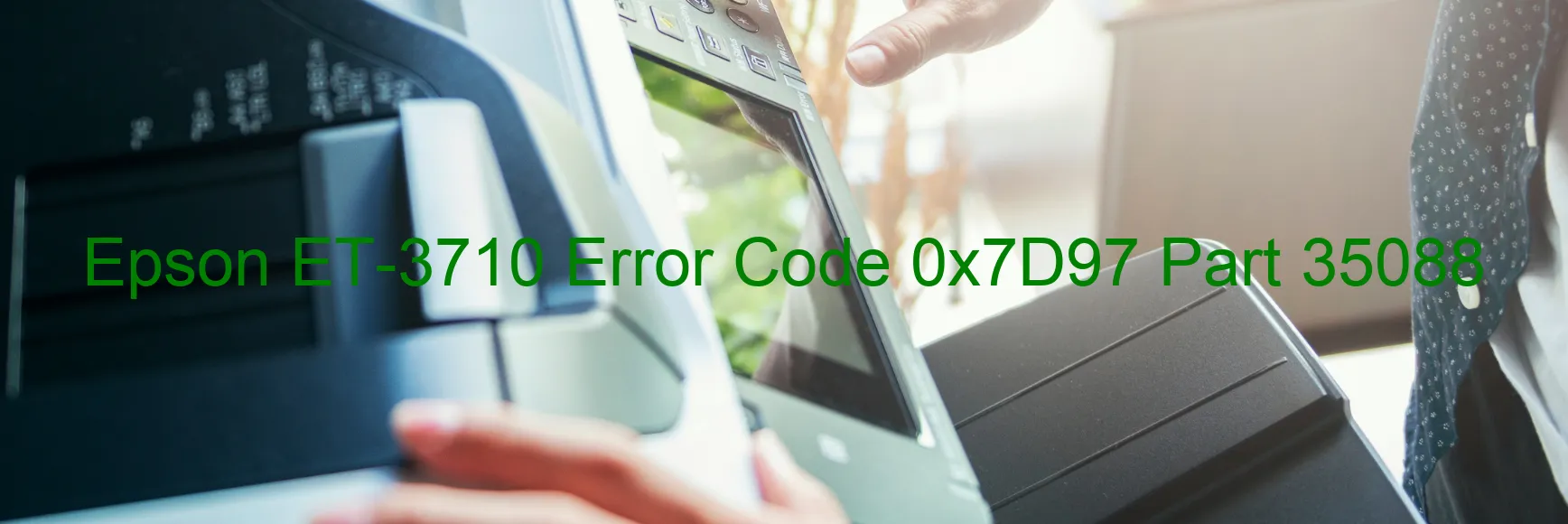
Epson ET-3710 Error Code 0x7D97: Troubleshooting and Description
Are you facing an irritating error code 0x7D97 on your Epson ET-3710 Printer? Don’t worry, we’re here to help you troubleshoot and resolve this issue. This error message typically indicates an error with the additional cassette, specifically related to the connector part or the main board of the option cassette. Let’s delve into the details and find effective solutions for this problem.
Description:
The error code 0x7D97 appearing on your Epson ET-3710 printer indicates an additional cassette error. It signifies a malfunction in the connector part or main board of the option cassette, or even a failure in the main board itself. These issues can impede the printer’s functionality and cause frustration.
Troubleshooting Steps:
1. Restart your printer: Begin by turning off the printer and then unplugging the power cord. Wait for a few minutes before plugging it back in and powering it on again. This simple step often resets the printer’s system and resolves minor errors.
2. Check the connection: Examine the cables connected to the additional cassette and ensure they are securely plugged in. If any cables appear loose or damaged, reconnect or replace them accordingly.
3. Remove and re-install the cassette: Detach the additional cassette from the printer and carefully reinstall it, ensuring it is properly seated and aligned. This process can help resolve any connection-related issues.
4. Update your printer’s firmware: Visit the official Epson website and check for any available firmware updates for your specific printer model. Updating the firmware can address any software glitches and improve the overall performance.
5. Contact Epson support: If the error code 0x7D97 persists after performing the above steps, it is recommended to reach out to Epson’s customer support for further assistance. They have the expertise to guide you through advanced troubleshooting or arrange a repair if necessary.
By following these troubleshooting steps, you can resolve the Epson ET-3710 Error Code 0x7D97 and get your printer back up and running smoothly. Remember, if the issue persists, seeking professional support is always the best option.
| Printer Model | Epson ET-3710 |
| Error Code | 0x7D97 |
| Display on | PRINTER |
| Description and troubleshooting | Additional cassette error. Failure of the connector part of option cassette. Failure of the main baord of the option cassette. Failure of the main board. |









