Epson ET-3750 Error 0x26
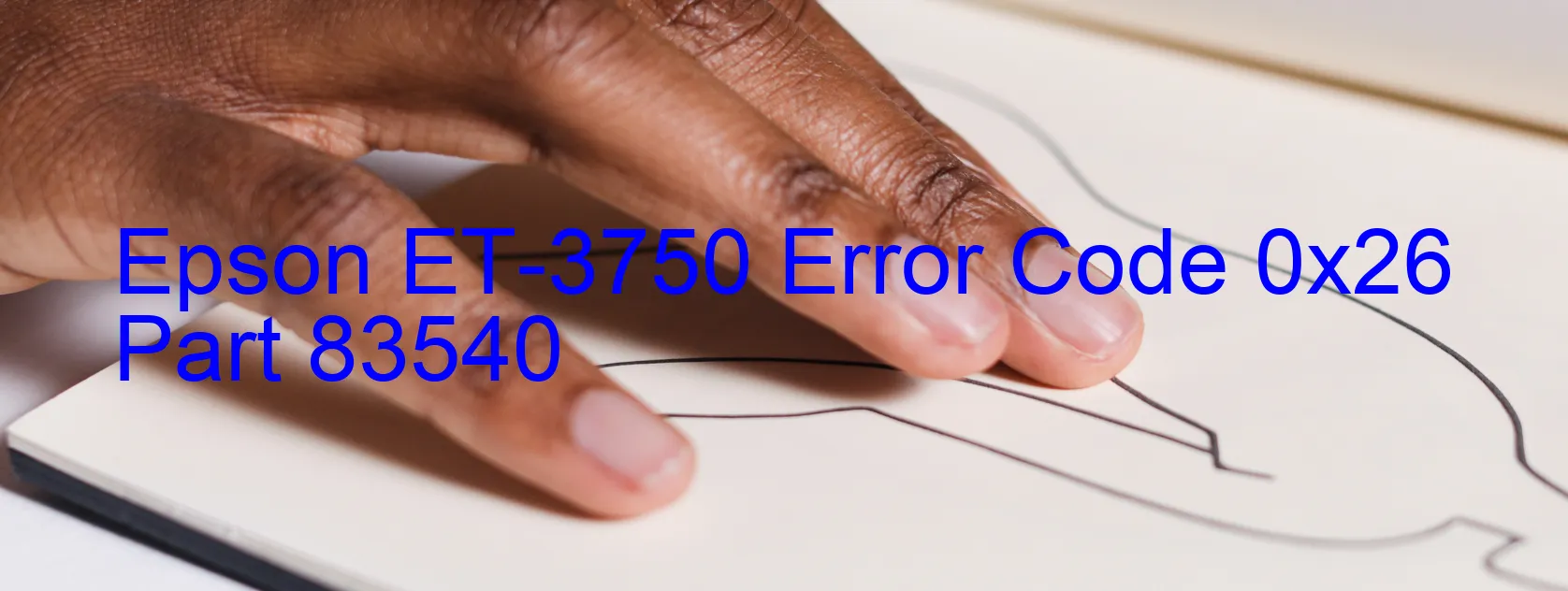
The Epson ET-3750 is a highly efficient all-in-one printer that offers top-notch scanning capabilities. However, users sometimes encounter the frustrating error code 0x26, which appears on the scanner display. This error, known as the Scanner/ADF ALD PID driving time error, indicates a problem related to the ALD motor.
The ALD motor is crucial in driving the Automatic Document Feeder (ADF) mechanism for smooth and accurate scanning. When this error occurs, it suggests that there might be a failure in the ALD motor or its driver. Another possible cause could be a disconnection in the cable or FFC (Flexible Flat Cable) connecting the ALD motor to the scanner.
Troubleshooting steps can be taken to resolve this error and continue using the scanner without any interruption. Firstly, check for any loose connections or disconnections in the cable or FFC. Ensure that they are properly connected to the ALD motor and scanner. Gently reseating or reconnecting any loose parts might resolve the issue.
If the problem persists, the ALD motor might be faulty and require a replacement. Contact Epson customer support or a certified technician to assist with motor replacement.
It’s worth noting that before attempting any troubleshooting steps, it’s recommended to turn off the printer, unplug it from the power source, and wait for a few minutes. Then, plug it back in and power it on. Sometimes, this simple power cycle can fix minor glitches, including the 0x26 error code.
By following these troubleshooting steps and seeking professional assistance if necessary, users can rectify the Epson ET-3750 error code 0x26 and resume their scanning tasks without any hindrance.
| Printer Model | Epson ET-3750 |
| Error Code | 0x26 |
| Display on | SCANNER |
| Description and troubleshooting | Scanner/ADF ALD PID driving time error. ALD motor failure. Motor driver failure. Cable or FFC disconnection. |









