Epson ET-3750 Error 0x49
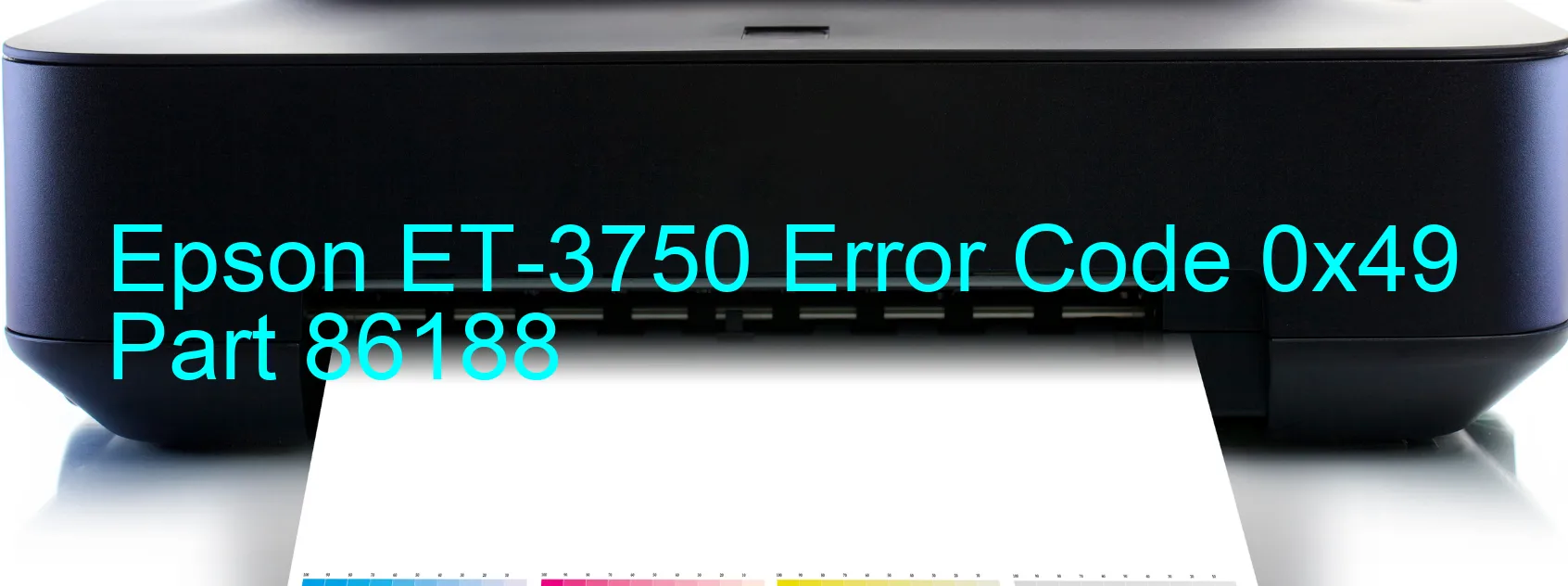
The Epson ET-3750 is a highly advanced printer that brings unrivaled printing and scanning capabilities to users. However, it is not uncommon for users to encounter error codes while using this device. One such error code is the 0x49 error, which appears on the scanner display.
The error message “Scanner/ADF FB BS+ excess speed error” indicates a problem with the scanner’s speed mechanism. This error can be caused by various issues, including encoder failure, gear crack, cable or FFC disconnection, motor driver failure, or even main board failure.
To troubleshoot this error, there are a few steps you can take. Firstly, ensure that all cables and FFC connections are securely connected to the scanner. If any of them appear to be loose or disconnected, reattach them firmly. Secondly, check for any cracks or damage to the gears inside the scanner. If there are any cracks, you may need to replace them to resolve the issue.
If the above steps do not resolve the error, the problem may lie with the motor driver or the main board. In such cases, it is recommended to contact Epson customer support for further assistance. They will be able to provide you with detailed guidance or arrange a repair if necessary.
In conclusion, the Epson ET-3750 error code 0x49 is related to scanner speed issues and can be caused by various factors. By following the troubleshooting steps mentioned above or seeking assistance from Epson customer support, users can overcome this error and continue to enjoy the exceptional printing and scanning capabilities of the ET-3750.
| Printer Model | Epson ET-3750 |
| Error Code | 0x49 |
| Display on | SCANNER |
| Description and troubleshooting | Scanner/ADF FB BS+ excess speed error. Encoder failure. Gear crack. Cable or FFC disconnection. Motor driver failure. Main board failure. |









