Epson ET-3750 Error 0x80EE
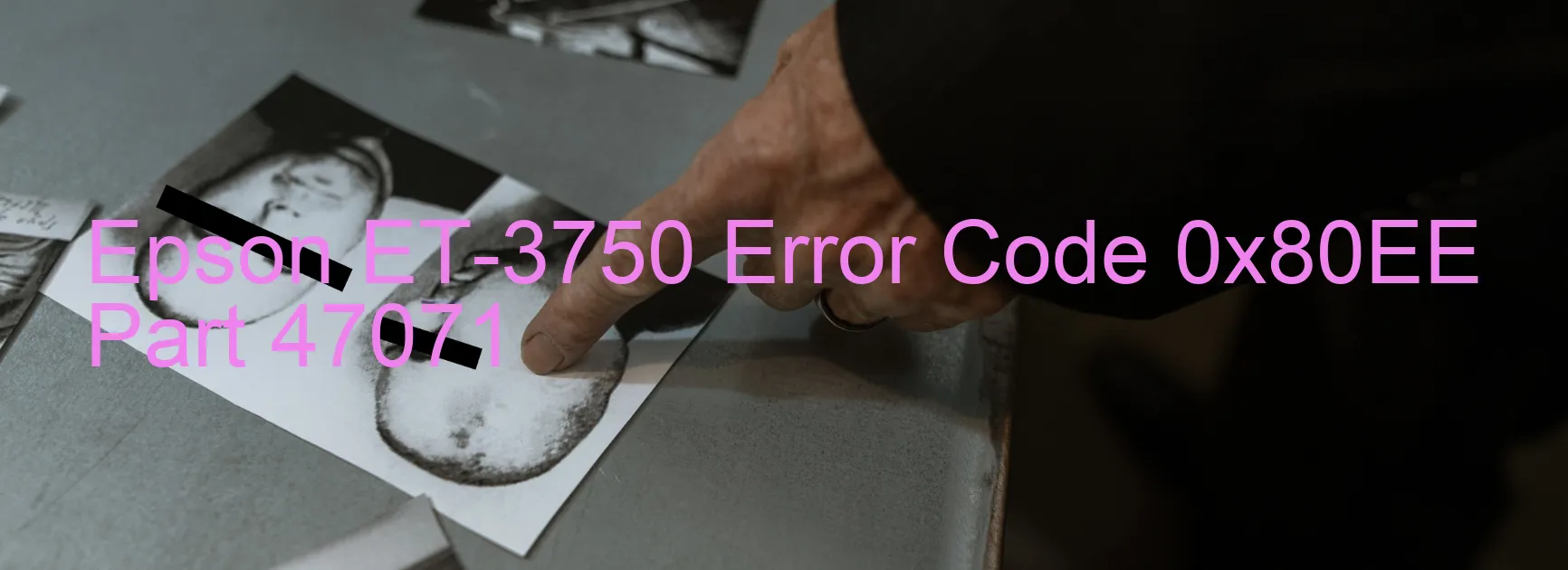
The Epson ET-3750 Error code 0x80EE is a common issue that may occur while using the printer. When this error appears on the printer’s display, it indicates a CRCM access error. CRCM stands for Control Recoverable Container Manager, which is responsible for controlling the printer’s functions and processes. When an error occurs in this access, it can disrupt the printer’s normal functioning.
There are a few troubleshooting steps you can take to resolve this error. Firstly, try turning off the printer and unplugging it from the power source. Leave it for a few minutes and then plug it back in, turning it on again. This action can sometimes reset the printer’s internal system and resolve the error.
If the error persists, check for any paper jams or obstructions within the printer. Clear any jammed papers and ensure that the printer’s paper path is clear. Sometimes, a paper jam or obstruction can cause the CRCM access error.
Additionally, make sure that the printer’s firmware is up to date. Visit the Epson support website and check for any available firmware updates for your printer model. Installing the latest firmware can often resolve compatibility issues and fix errors.
If none of the above steps work, it is advisable to contact Epson customer support for further assistance. They have a team of experts who can guide you through specific troubleshooting steps tailored to your printer model and error code.
In conclusion, the Epson ET-3750 Error code 0x80EE, indicating a CRCM access error, can be resolved by power cycling the printer, checking for paper jams, updating the firmware, or seeking assistance from Epson customer support.
| Printer Model | Epson ET-3750 |
| Error Code | 0x80EE |
| Display on | PRINTER |
| Description and troubleshooting | CRCM access error. |









