Epson ET-4700 Error 0x82DD
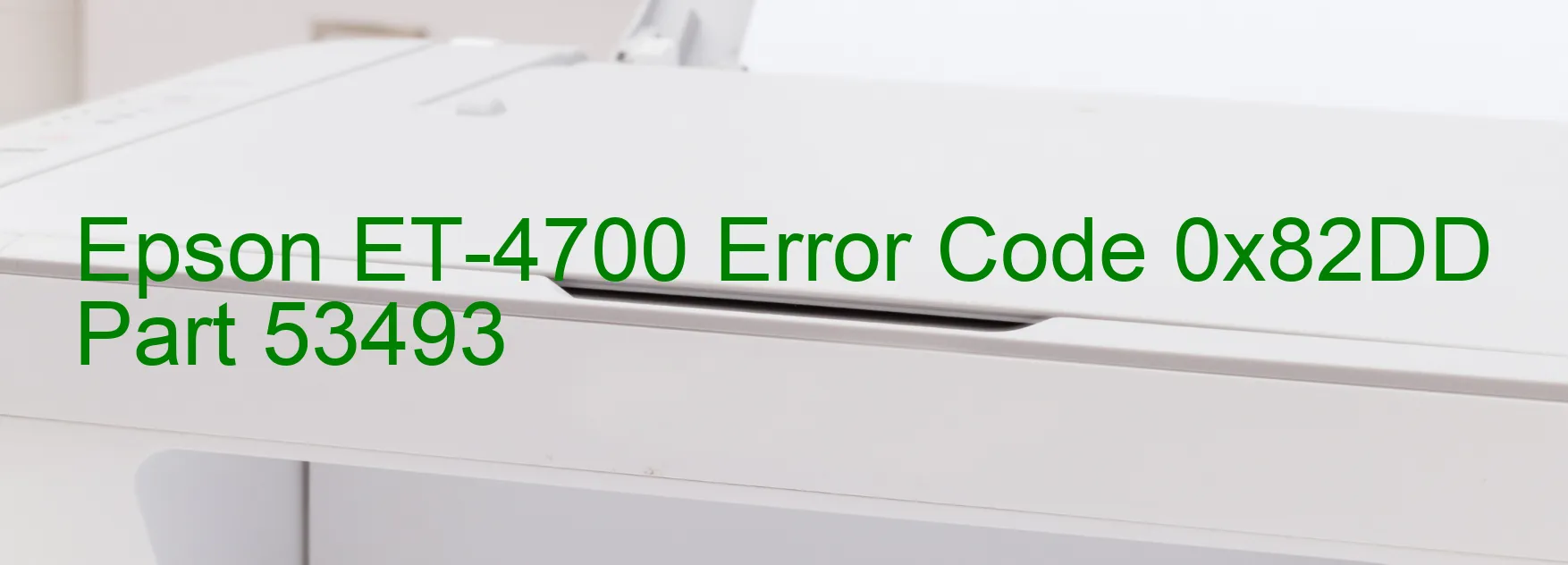
The Epson ET-4700 Printer is equipped with advanced features that enhance its performance and provide high-quality prints. However, sometimes users may encounter error code 0x82DD with the message “ILS environmental error. The PIS sensor received unexpected amount of light.” This error indicates an issue with the Integrated Light Source (ILS) system, specifically the PIS (Print Image Sensor) sensor, which has detected an abnormal amount of light.
When this error occurs, it is crucial to troubleshoot the problem to resume the printer’s normal functioning. Here are a few troubleshooting steps you can follow:
1. Check the surrounding lighting: Ensure that there is proper lighting in the area where the printer is located. Extreme brightness or darkness can affect the operation of the PIS sensor. Adjust the lighting accordingly for optimal conditions.
2. Clean the PIS sensor: Dust or dirt particles on the PIS sensor can interfere with its functionality. Gently clean the sensor using a soft, lint-free cloth or a microfiber cloth. Avoid using any liquid or cleaning agents as they may damage the sensor.
3. Restart the printer: Turn off the printer, unplug it from the power source, and wait for a couple of minutes. Then, plug it back in and power it on. This simple restart can often resolve minor software glitches causing the error.
4. Contact Epson support: If the issue persists after trying the above steps, it is recommended to reach out to Epson support for further assistance. They can provide specific troubleshooting instructions or guide you through the process of getting the printer serviced or repaired, if necessary.
By following these troubleshooting steps, you can resolve the Epson ET-4700 error code 0x82DD and ensure smooth and uninterrupted printing.
| Printer Model | Epson ET-4700 |
| Error Code | 0x82DD |
| Display on | PRINTER |
| Description and troubleshooting | ILS environmental error. The PIS sensor received unexpected amount of light. |









