Epson ET-5800 Error 0x36
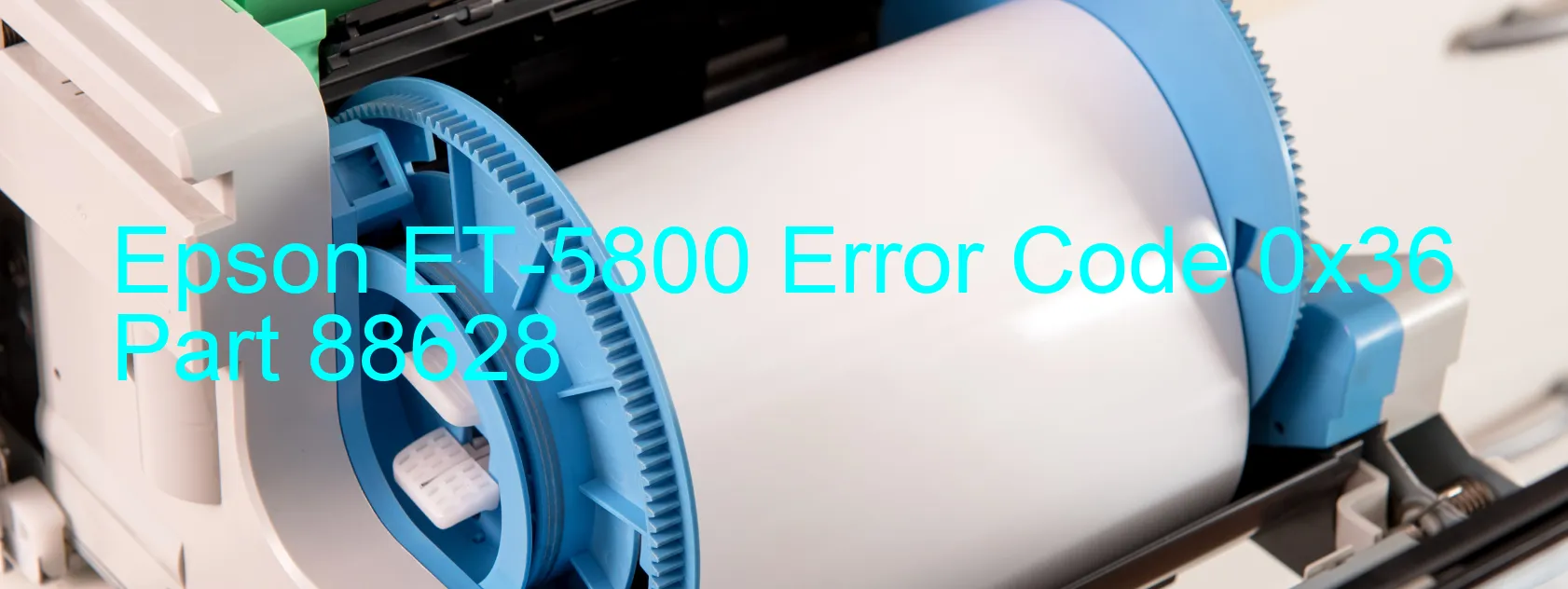
The Epson ET-5800 is an innovative and reliable scanner that provides excellent scanning capabilities. However, users may encounter an error code 0x36, which is displayed on the scanner. This error typically indicates a scanner/ADF paper jam issue.
When this error occurs, it means that there is a paper jam or a foreign object obstructing the scanner’s function. This could be caused by the misalignment or improper loading of paper, which falls outside the standard range. Additionally, using long paper can also trigger this error, as it may cause the paper to jam during the scanning process.
To troubleshoot this error, users should first check for any paper jams in the scanner or automatic document feeder (ADF). Carefully open the scanner cover and inspect for any obstructions or torn paper bits. If a foreign object is found, it should be carefully removed to ensure smooth functioning.
Next, users should ensure that the paper is loaded correctly within the standard range. The paper guides should be adjusted to fit the paper width and properly guide it through the scanner. If using long paper, it is recommended to switch to standard-sized paper to avoid jams.
In some cases, power cycling the scanner might help resolve the error. Turning off the scanner, unplugging it from the power source, and waiting for a few minutes before plugging it back in and turning it on again can sometimes resolve temporary issues.
If the error persists, it is advisable to contact Epson customer support or a certified technician for further assistance, as there may be underlying hardware issues that need professional intervention.
| Printer Model | Epson ET-5800 |
| Error Code | 0x36 |
| Display on | SCANNER |
| Description and troubleshooting | Scanner/ADF paper jam error. Paper jam. Foreign object. Loading or ejecting paper out of the standard range. Using long paper. |









