Epson ET-5800 Error 0x55
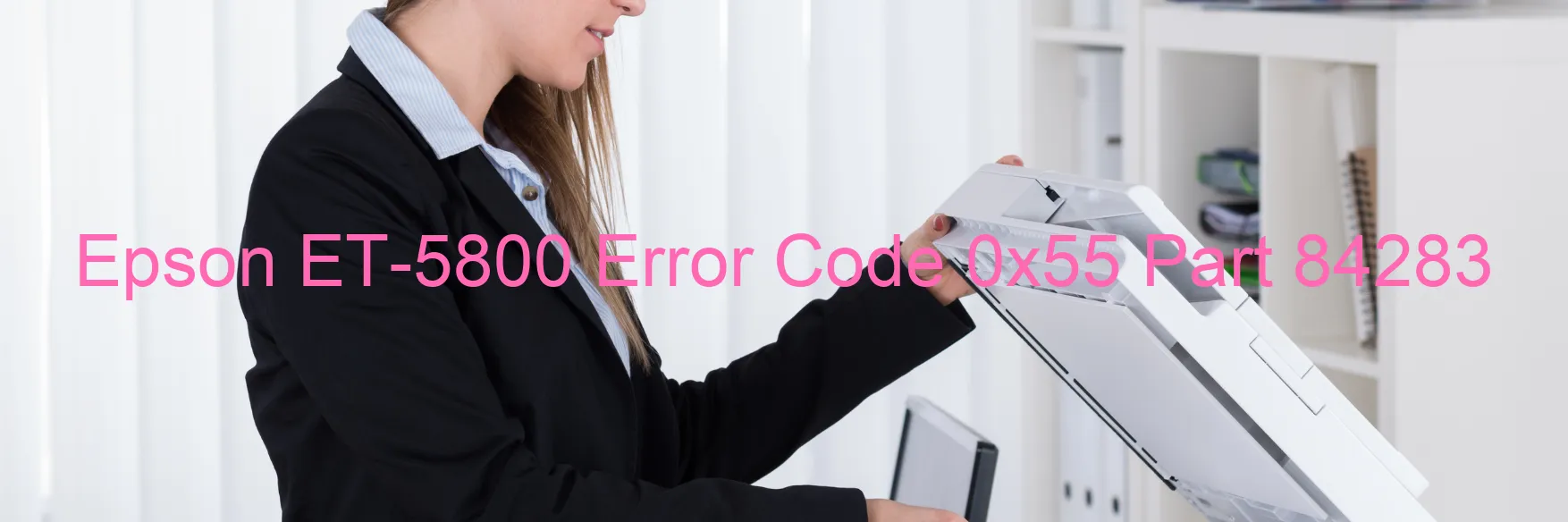
The Epson ET-5800 printer is a highly efficient device that boasts advanced scanning capabilities. However, it may encounter occasional errors that hinder its scanning functionality. One such error is the 0x55 error code, which displays on the scanner and indicates a Scanner/ADF automatic judgement error.
This error code indicates that there is an issue with the automatic document feeder (ADF) or scanner’s ability to determine document positioning correctly. Consequently, it prevents the scanner from functioning as intended. When faced with this error, it is essential to follow a troubleshooting process to resolve the issue promptly.
To troubleshoot the 0x55 error code on the Epson ET-5800, you can start by performing a power cycle. Turn off the printer, unplug it from the power source, wait for a few minutes, and then reconnect it. This simple reset often resolves minor glitches.
If the error persists, ensure that there are no obstructions or paper jams within the ADF or scanner. Remove any stuck documents or debris that could be interfering with proper functioning.
In some cases, the cause of the error could be software-related. Check for any outdated drivers or firmware and update them accordingly to ensure compatibility and reliability.
If the troubleshooting steps mentioned above do not resolve the issue, it is advisable to contact Epson customer support or consult the user manual for further assistance. They will provide more specific instructions based on your printer’s model and help resolve the error code efficiently.
By following the proper troubleshooting steps, you can overcome the Epson ET-5800 error code 0x55 and restore the scanner’s seamless functionality, allowing you to continue with your scanning tasks without any interruptions.
| Printer Model | Epson ET-5800 |
| Error Code | 0x55 |
| Display on | SCANNER |
| Description and troubleshooting | Scanner/ADF automatic judgement error. |









