Epson ET-5800 Error 0x7921
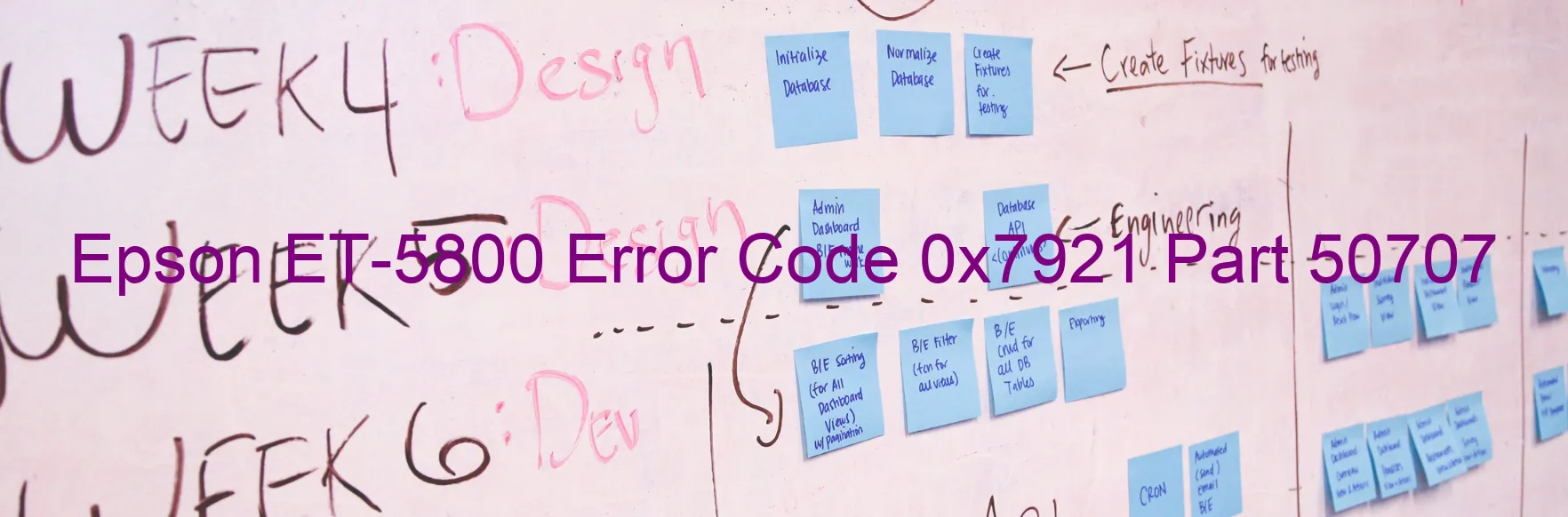
The Epson ET-5800 is a top-of-the-line printer designed to cater to your professional printing needs. However, you may encounter the frustrating error code 0x7921 displayed on the printer’s screen. This error code indicates a Head FFC abnormal voltage error, which can occur due to various reasons such as a failure in the head FFC or the main board.
When faced with this error, it is crucial to troubleshoot the issue promptly to get your printer back in working condition. Firstly, check the connections between the head FFC and the main board. Ensure that they are securely connected and free from any damage. If you find any loose or damaged connections, try reconnecting or replacing them as required.
If the connections appear to be intact, the issue may be related to the head itself. In such cases, it is recommended to clean the printhead and perform a nozzle check to ensure there are no blockages. Refer to the printer’s user manual for detailed instructions on how to clean the printhead properly.
If the problem persists despite these troubleshooting efforts, it is advisable to contact Epson customer support or a professional technician for further assistance. They will be better equipped to diagnose the issue and offer a suitable solution, such as replacing the head or main board if necessary.
Remember, regular maintenance and timely troubleshooting can help prevent such errors and ensure smooth functioning of your Epson ET-5800 printer, allowing you to focus on your work without interruptions.
| Printer Model | Epson ET-5800 |
| Error Code | 0x7921 |
| Display on | PRINTER |
| Description and troubleshooting | Head FFC abnormal voltage error. Head FFC failure. Failure of the head. Failure of the main board. |









