Epson ET-7700 Error 0x01E2
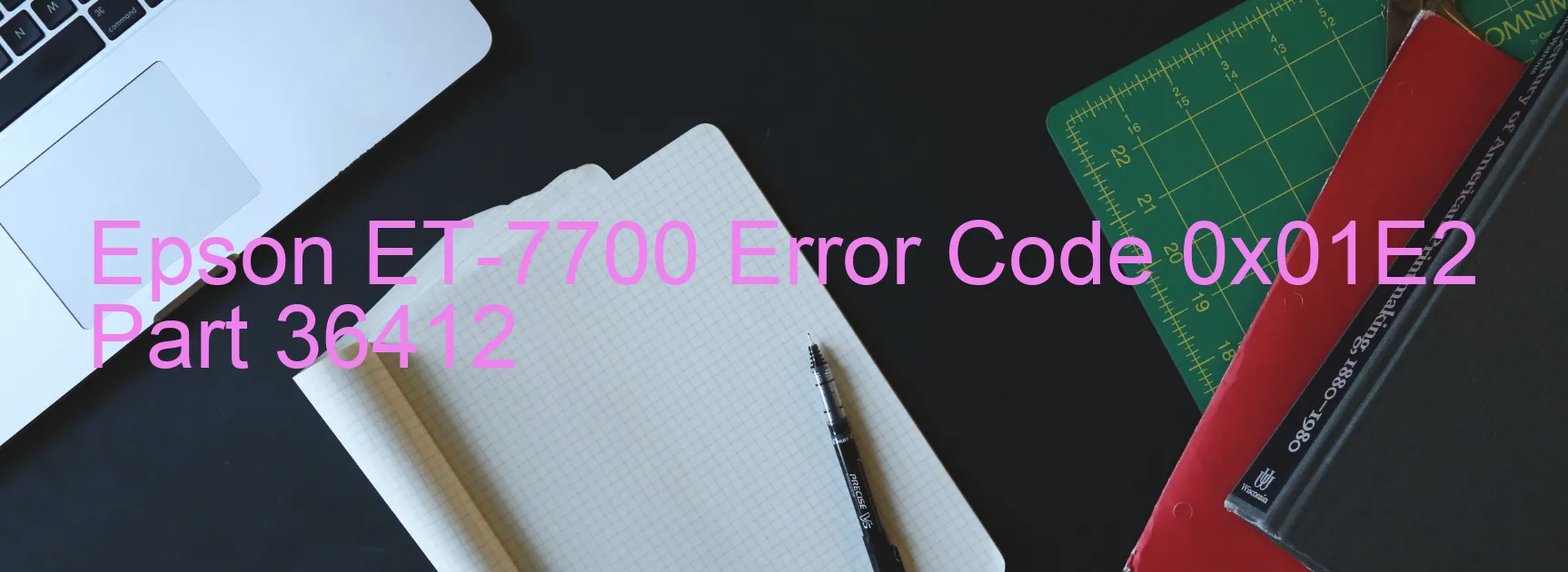
The Epson ET-7700 printer is an exceptional printer known for its advanced features and high-quality printing capabilities. However, like any other electronic device, it may encounter errors from time to time. One such error that users may come across is the error code 0x01E2, which displays as “APG/RLS PID excess speed error.”
This error typically occurs when there is an issue with the printer’s Automatic Paper Guide (APG) or Release Paper Lever Sensor (RLS) system. The APG helps to align the paper correctly, and the RLS detects the presence of paper in the printer. When these components fail to function properly, error code 0x01E2 is displayed.
To troubleshoot this error, there are a few steps you can take. Firstly, ensure that the paper being used is of the correct size and type as specified by the printer. Any discrepancies in paper dimensions or quality may lead to this error. Additionally, make sure that the paper is loaded properly in the paper tray and that it is not jammed or wrinkled.
If the error persists, you can try restarting the printer. Sometimes, a simple reboot can resolve minor issues. If the error still persists after restarting, consider contacting Epson customer support for further assistance. They can provide detailed guidance and potential solutions to resolve the error.
Remember, it is always beneficial to keep your printer’s firmware and drivers up to date. Regularly checking for updates and installing them can help prevent errors and ensure optimal printer performance.
In conclusion, if you encounter error code 0x01E2 on your Epson ET-7700 printer, examine the paper and its loading conditions. If the error persists, contact Epson customer support for further assistance in resolving the APG/RLS PID excess speed error.
| Printer Model | Epson ET-7700 |
| Error Code | 0x01E2 |
| Display on | PRINTER |
| Description and troubleshooting | APG/RLS PID excess speed error. |









