Epson ET-8700 Error 0x7535
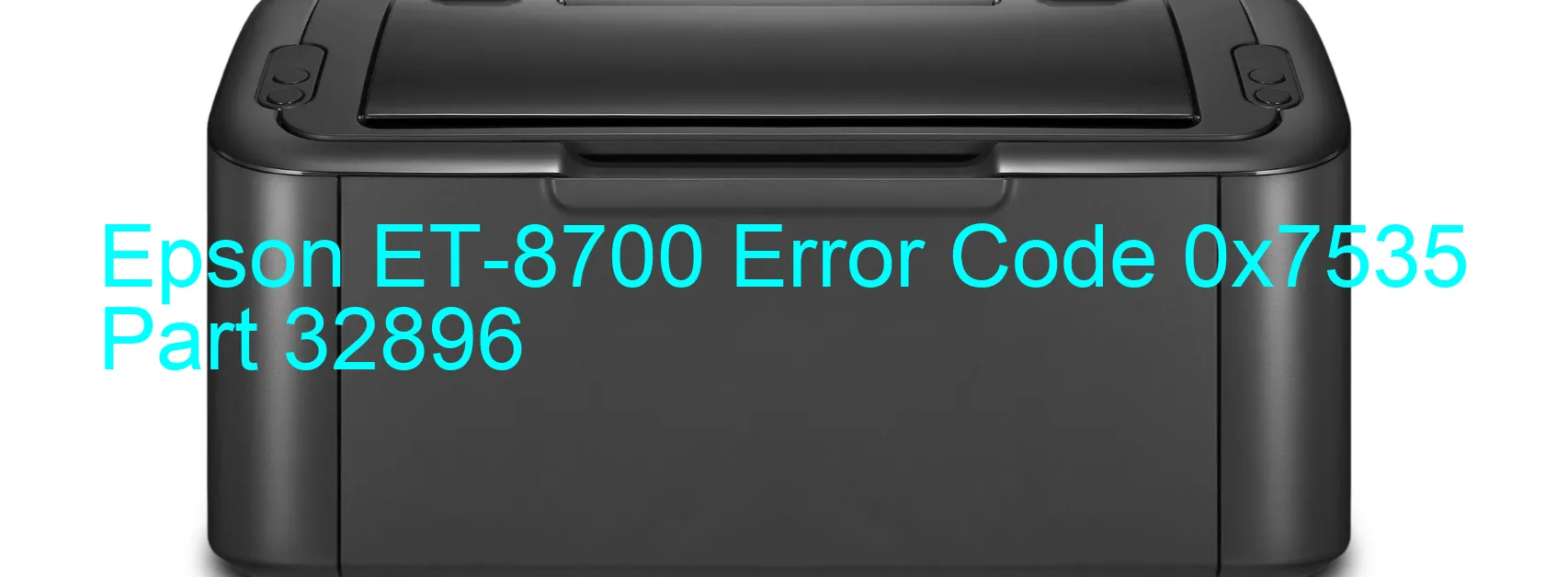
Epson ET-8700 Error code 0x7535 refers to an issue displayed on the printer that indicates an abnormal temperature in the internal power supply unit. This error can also occur due to a damaged power cable, a faulty power supply unit, or a main board failure. If you have encountered this error, don’t worry as there are troubleshooting steps you can take to resolve the problem.
To start troubleshooting, first, check the power cable. Ensure there are no visible signs of damage such as frayed wires or exposed insulation. If you find any issues, replace the power cable with a new one to see if it resolves the error.
Next, inspect the internal power supply unit. If it is damaged or not functioning properly, it may be causing the abnormal temperature. Contact Epson customer support for assistance in addressing this issue.
If the problem persists, examine the main board. If there is a failure in the main board, it could lead to the error code being displayed. In such cases, it is advisable to contact a professional technician or Epson customer support for further guidance and possible replacement.
In conclusion, Epson ET-8700 Error code 0x7535 indicates an abnormal temperature in the internal power supply unit, damage to the power cable, a faulty power supply unit, or a main board failure. By troubleshooting the power cable, power supply unit, and main board, you can potentially resolve the error. Contact Epson’s customer support team for assistance if needed.
| Printer Model | Epson ET-8700 |
| Error Code | 0x7535 |
| Display on | PRINTER |
| Description and troubleshooting | Abnormal temperature of internal power supply unit. Damage of the power cable. Failure of the power supply unit. Main Board Failure. |









