Epson EW-052A Error 0x01EO
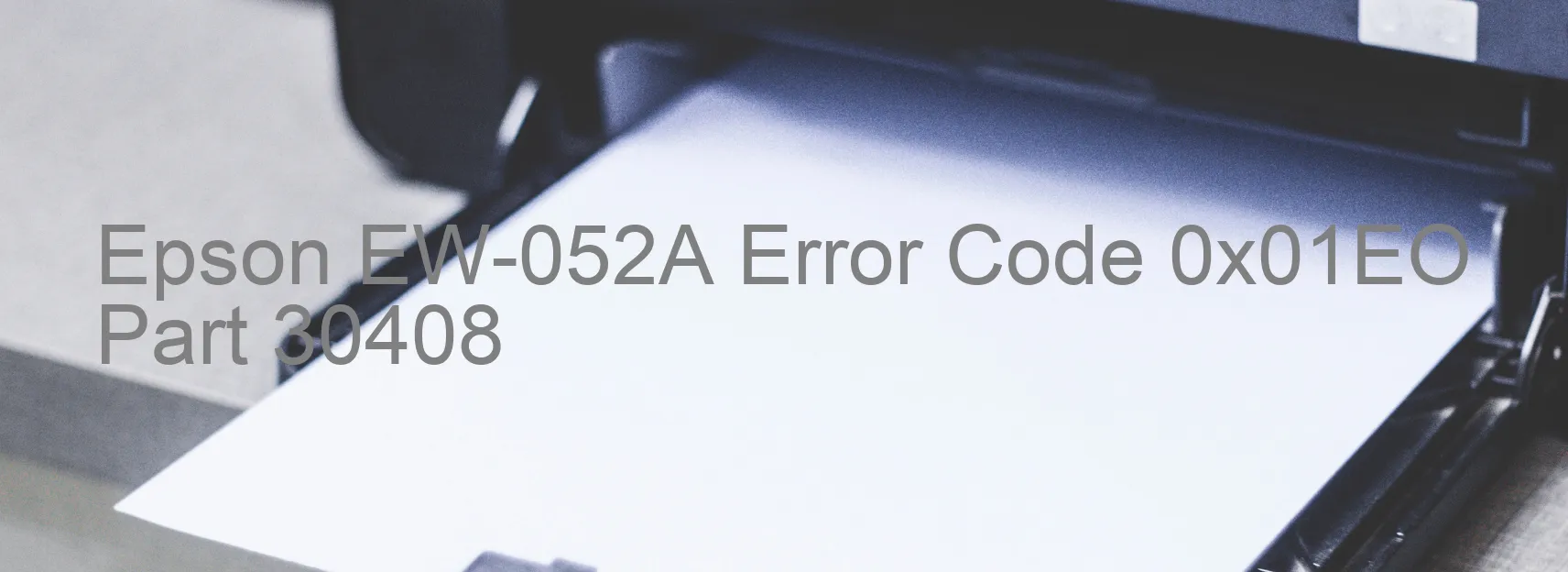
The Epson EW-052A Error code 0x01EO is a common issue that may occur on printers. This error is accompanied by the message “APG/RLS PID excess driving time error.” It indicates a failure of the Stacker motor or the main board. This error is commonly caused by a malfunction in the motor or a technical issue in the printer’s main board.
When encountering this error, it is essential to follow some troubleshooting steps to resolve the issue. Firstly, check the Stacker motor for any physical obstructions or damages. Clearing any debris and ensuring the motor is functioning correctly may fix the problem. If the motor appears to be in good condition, the main board could be the culprit. In this case, a reset or firmware update may be required.
To troubleshoot the main board, try turning off the printer and unplugging it from the power source for a few minutes. Then, reconnect the power and turn on the printer to see if the error persists. If the error code continues to be displayed, it may be necessary to contact a professional service technician or Epson customer support for further assistance. They will be able to guide you through advanced troubleshooting techniques or recommend repairs or replacements if required.
When facing the Epson EW-052A Error code 0x01EO, it is important not to attempt any complex repairs yourself unless you are experienced in printer maintenance. Incorrectly handling the printer components could lead to further damage or void the warranty. Seeking the assistance of professionals is crucial to ensure a proper resolution to the error and the continued functionality of your Epson printer.
| Printer Model | Epson EW-052A |
| Error Code | 0x01EO |
| Display on | PRINTER |
| Description and troubleshooting | APG/RLS PID excess driving time error. ,ilure of the Stacker motor Failure of the main board |









