Epson EW-052A Error 0x02A9
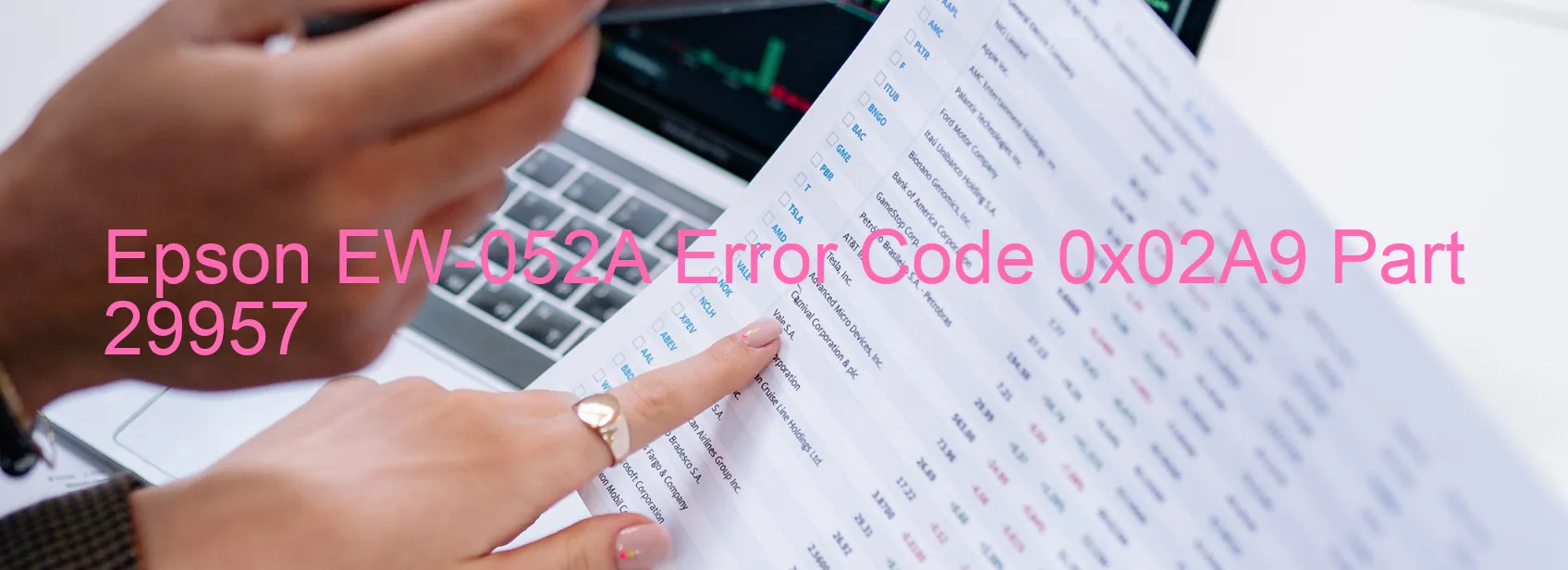
printer mechanism. All these issues can lead to the Epson EW-052A Error code 0x02A9 being displayed on your printer.
The RASF PID excess load error indicates a problem with the RASF motor, which is responsible for the movement of the printer mechanism. When this error occurs, the motor stops functioning in the middle of a task, causing disruptions to the printing process. Several factors can contribute to this error, including overloading of the mechanism, disengagement or breakage of the gears, and failure to read the RASF encoder. Additionally, contamination of the printer mechanism can also lead to this error.
If you encounter the Epson EW-052A Error code 0x02A9 on your printer, there are some troubleshooting steps you can take to resolve the issue. Firstly, ensure that the printer is turned off and unplugged from the power source. Check the printer mechanism for any signs of damage, such as disengaged or broken gears. Clean the mechanism to remove any contamination, such as dust or debris, that may hinder its proper functioning. You can use a soft, lint-free cloth or compressed air to clean the printer’s interior.
If the issue persists, it is recommended to contact Epson customer support or a qualified technician for further assistance. They will be able to provide more specific troubleshooting steps or may suggest repairing or replacing any faulty components causing the error.
In conclusion, the Epson EW-052A Error code 0x02A9 occurs when there is an excess load error with the RASF motor in the printer mechanism. Troubleshooting steps include checking for damage, cleaning the mechanism, and consulting customer support if needed.
| Printer Model | Epson EW-052A |
| Error Code | 0x02A9 |
| Display on | PRINTER |
| Description and troubleshooting | RASF PID excess load error. The RASF motor stopped running in the middle of the operation. Overload of the mechanism. Disengaging or breakage of the gears. Failed to read the RASF encoder. Contamination of the |









