Epson EW-452A Error 0x0048
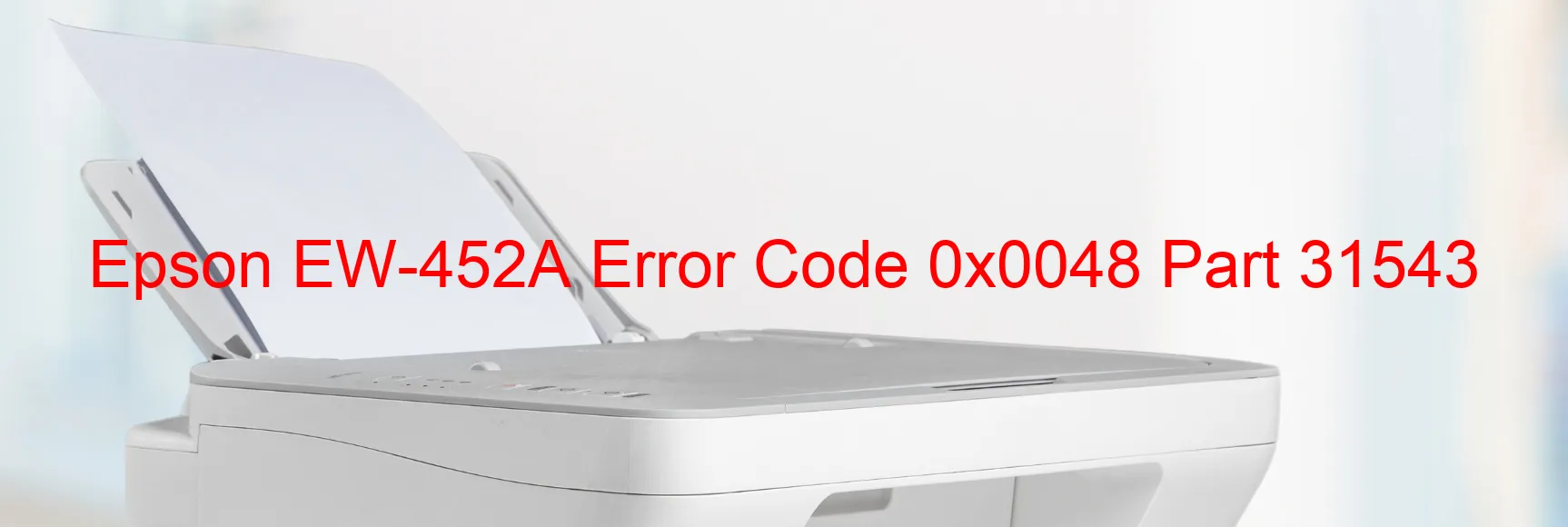
The Epson EW-452A printer may sometimes encounter the Error code 0x0048, which is indicated on the display. This error is related to an issue with the ASF (Automatic Sheet Feeder), specifically the 1st load position excess speed error. It is typically caused by various factors, including an encoder error, a contaminated encoder scale, a disconnected or broken FFC (Flexible Flat Cable), encoder sensor failure, motor driver failure, or even a main board failure within the printer.
To troubleshoot this issue, there are a few steps you can take. Firstly, check for any visible signs of damage or disconnection in the FFC. Ensure that it is securely connected to the printer and is not broken. If the FFC appears to be fine, examine the encoder scale for any contamination. Clean it gently if there is any debris present.
Next, inspect the encoder sensor and ensure that it is functioning correctly. It should not be obstructed or damaged. If necessary, clean it carefully using compressed air or a soft cloth.
If the issue persists, it is advisable to contact Epson customer support or an authorized service center for further assistance. They will be able to diagnose the problem more accurately and offer solutions like replacing the motor driver, fixing any main board issues, or providing other necessary repairs.
It is crucial to follow these troubleshooting steps carefully and avoid attempting any repairs if you are not experienced or authorized to do so. By seeking professional assistance, you can ensure that your Epson EW-452A printer is back in working order and producing high-quality prints once again.
| Printer Model | Epson EW-452A |
| Error Code | 0x0048 |
| Display on | PRINTER |
| Description and troubleshooting | ASF (1st) load position excess speed error. Encoder error. Contaminated encoder scale. Disconnected or broken FFC. Encoder sensor failure. Motor driver failure. Main board failure. |









