Epson EW-M571T Error 0x005A
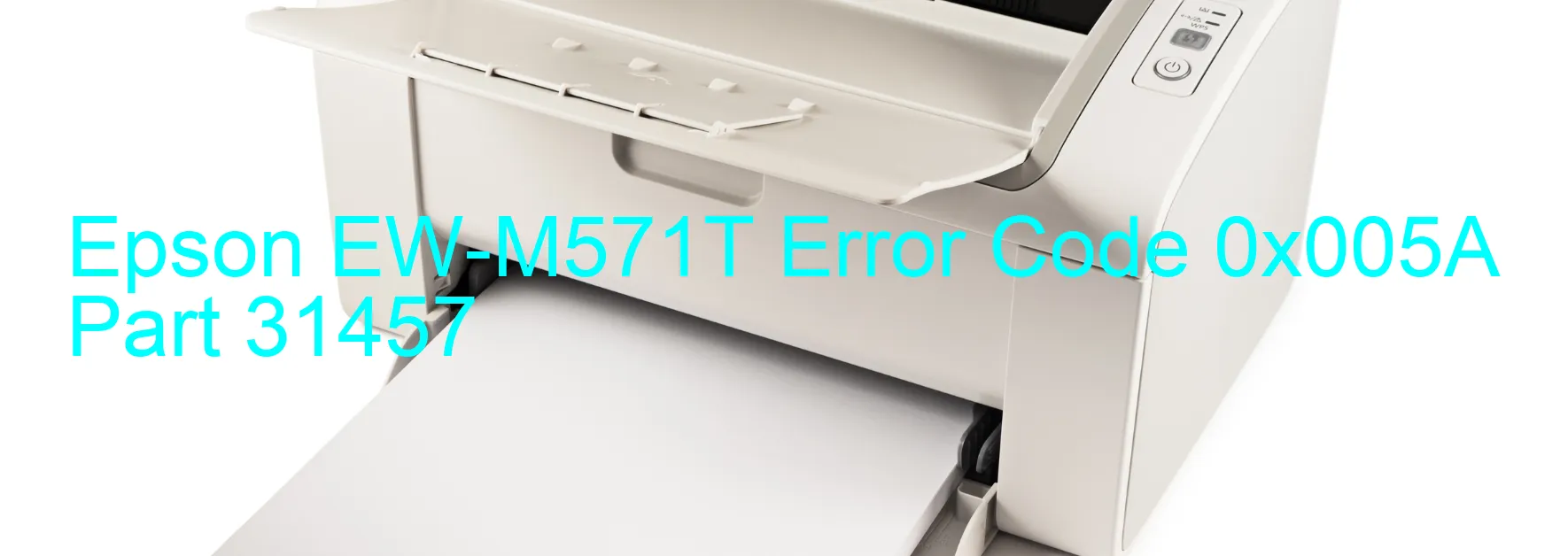
One of the most frustrating issues that Epson EW-M571T printer users may encounter is the error code 0x005A, which displays as “ASF (2nd) load position driving time error – Firmware Error.” This error indicates a problem with the printer’s firmware that affects the Automated Sheet Feeder (ASF) load position driving time. When this error occurs, it prevents the printer from functioning properly, causing inconvenience and hindering productivity.
To resolve this error, several troubleshooting steps can be undertaken. Firstly, it is recommended to turn off the printer and unplug it from the power source. After waiting for a few minutes, plug the printer back in and turn it on again. This simple power cycle might help in resetting the firmware and resolving any temporary issues.
If the error persists, it is advisable to update the printer’s firmware to the latest version. Epson provides regular firmware updates on its website, which can be downloaded and installed easily. However, it is essential to follow the provided instructions carefully to avoid any potential damage to the printer or loss of data.
In some cases, the error may occur due to a paper jam or obstruction in the ASF mechanism. To tackle this, inspect the printer thoroughly, remove any paper jams, and ensure that the ASF mechanism is free from any obstacles.
If none of these steps resolve the issue, it is recommended to contact Epson customer support or a qualified technician for further assistance. They will be able to provide more specific guidance tailored to the error code and help in resolving the problem effectively, restoring the printer’s functionality.
| Printer Model | Epson EW-M571T |
| Error Code | 0x005A |
| Display on | PRINTER |
| Description and troubleshooting | ASF (2nd) load position driving time error. Firmware error. |









