Epson EW-M670FT Error 0x30
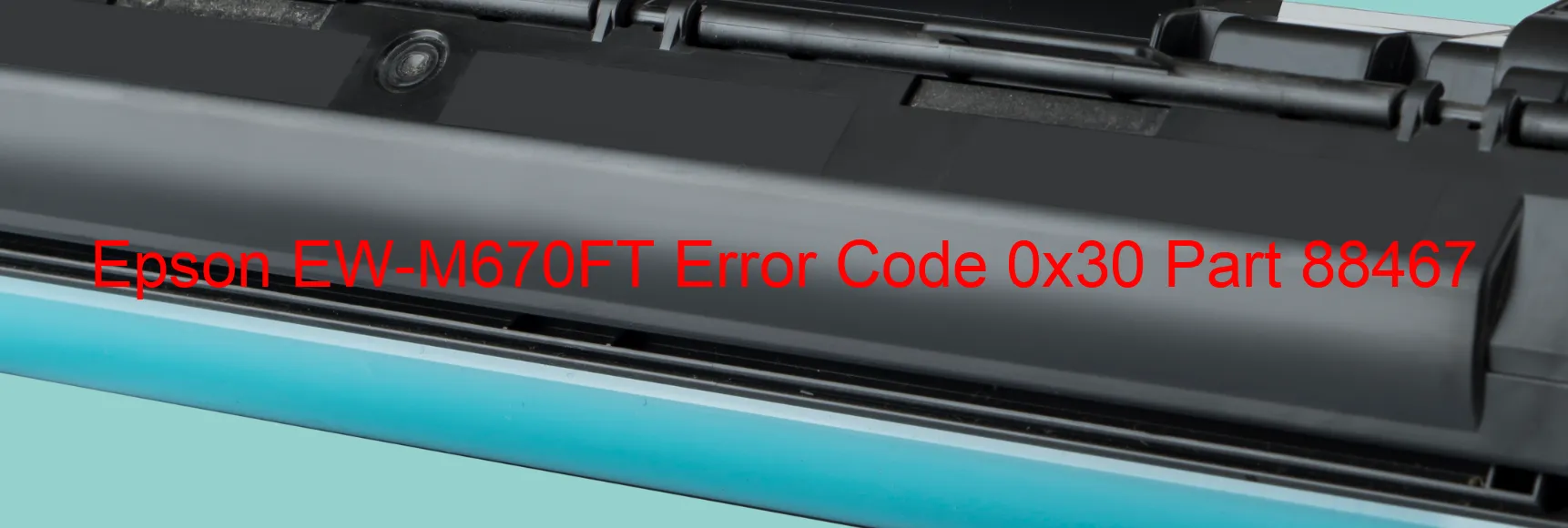
The Epson EW-M670FT printer is a reliable and efficient device designed to meet various printing needs. However, like any electronic device, it may encounter occasional errors that require troubleshooting. One such error is error code 0x30, which is accompanied by a display on the scanner.
When the error code 0x30 is displayed on the scanner, it indicates a Scanner/ADF option error. This error message suggests possible issues such as cable or FFC (Flat Flexible Cable) disconnection or even a failure in the main board.
To troubleshoot this error code, there are a few steps you can follow. First, ensure that all cables and FFC connections are properly plugged in and securely connected. If any loose connections are found, reattach them firmly.
If the connections seem fine, the next step is to power off the printer and unplug it from the power source. Leave it unplugged for a few minutes and then plug it back in. Power on the printer to see if the error code disappears. Often, a simple power cycle can resolve minor glitches.
However, if the error persists even after checking the connections and power cycling the printer, it could point to a failure in the main board. In this case, it is recommended to contact Epson customer support or an authorized service center for further assistance. They will be able to diagnose the issue accurately and provide the necessary solution or repairs.
Remember, error code 0x30 on the Epson EW-M670FT scanner usually indicates a problem with the Scanner/ADF option, cable/FFC disconnection, or a main board failure. By following the troubleshooting steps mentioned above, you can resolve this issue efficiently.
| Printer Model | Epson EW-M670FT |
| Error Code | 0x30 |
| Display on | SCANNER |
| Description and troubleshooting | Scanner/ADF option error. Cable or FFC disconnection. Main board failure. |









