Epson EW-M970A3T Error 0x01E3
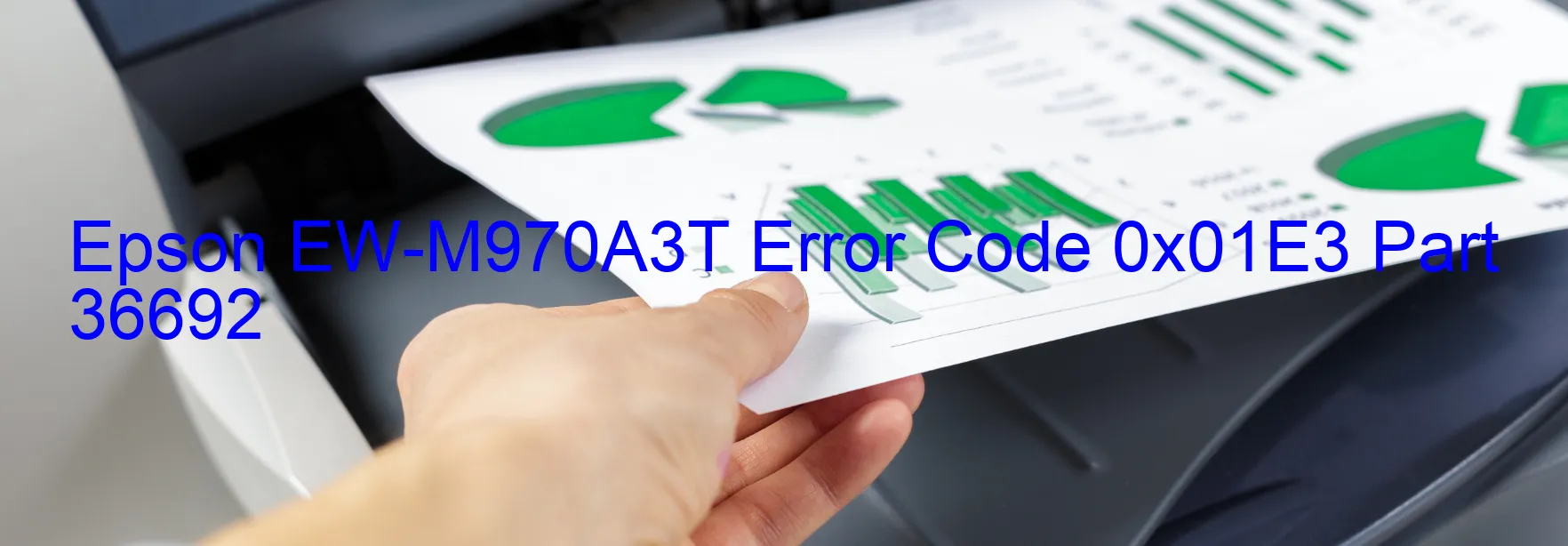
The Epson EW-M970A3T printer is a reliable and efficient device designed to meet all your printing needs. However, like any other electronic device, it may encounter errors from time to time, such as the error code 0x01E3, which is displayed on the printer’s screen. This error is related to the APG/RLS PID reverse, indicating an issue with the printer’s advanced positioning system.
When you encounter this error, it is important not to panic. There are a few troubleshooting steps you can take to resolve the issue and get your printer back up and running smoothly. First, ensure that the printer is powered off and disconnected from the power source. Wait for a few seconds before reconnecting the power cable and turning the printer back on. This simple step can often resolve minor glitches and reset the printer’s internal system.
If the error persists, check if there are any paper jams or obstructions inside the printer. Remove any stuck paper carefully and clean the printer’s sensors using a soft, lint-free cloth. It is also advisable to update the printer’s firmware to the latest version available, as outdated software can sometimes cause errors.
If none of these steps resolve the error, it is recommended to contact Epson customer support for further assistance. They have a team of experienced technicians who can guide you through the troubleshooting process or arrange for a repair or replacement if necessary.
Remember, errors like the Epson EW-M970A3T error code 0x01E3 are common and can generally be resolved with a few simple steps. By following these troubleshooting measures and reaching out to Epson’s customer support, you can quickly get your printer back to its optimal functioning, ensuring you can continue printing with ease.
| Printer Model | Epson EW-M970A3T |
| Error Code | 0x01E3 |
| Display on | PRINTER |
| Description and troubleshooting | APG/RLS PID reverse error. |









