Epson EW-M970A3T Error 0x03
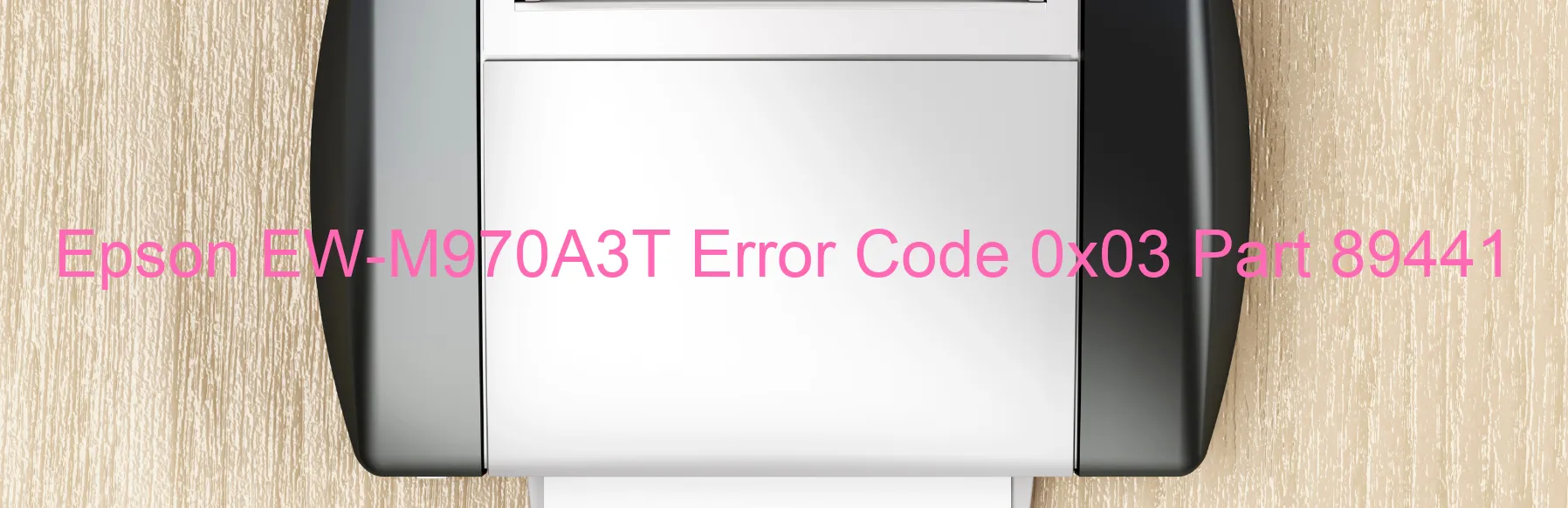
The Epson EW-M970A3T is a highly efficient scanner designed for both personal and professional use. However, like any technical device, it may encounter issues that can hamper its performance. One common problem that users may encounter is the Error code 0x03 displayed on the scanner’s screen. This error is often related to the Scanner/ADF PID lock, encoder failure, motor failure, mechanism overload, cable disconnection, or FFC (Flat Flexible Cable) disconnection.
When faced with this error, it is crucial to troubleshoot the issue promptly. Firstly, check if the scanner is properly connected to the power supply and ensure that there are no loose cables. If the error persists, proceed to inspect the FFC and cables for any signs of damage or disconnection. Reconnecting or replacing any faulty cables may resolve the issue.
Moreover, an encoder failure or motor failure can also trigger the error. In such cases, restarting the scanner or performing a power cycle can help reset these components. If the error still persists, it is advisable to contact Epson’s customer support for further assistance.
Mechanism overload is another possible cause of this error. It occurs when the scanner is overloaded with documents or experiencing physical obstructions. Make sure that the scanner is free from any paper jam or foreign objects and check if the scanner’s tray is properly aligned.
In conclusion, encountering Error code 0x03 on the Epson EW-M970A3T scanner indicates various potential issues. By following the troubleshooting steps mentioned above, users can address these problems effectively and efficiently, ensuring the seamless functioning of their scanner.
| Printer Model | Epson EW-M970A3T |
| Error Code | 0x03 |
| Display on | SCANNER |
| Description and troubleshooting | Scanner/ADF PID lock error. Encoder failure. Motor failure. Mechanism overload. Cable or FFC disconnection. |









