Epson EW-M970A3T Error 0x09
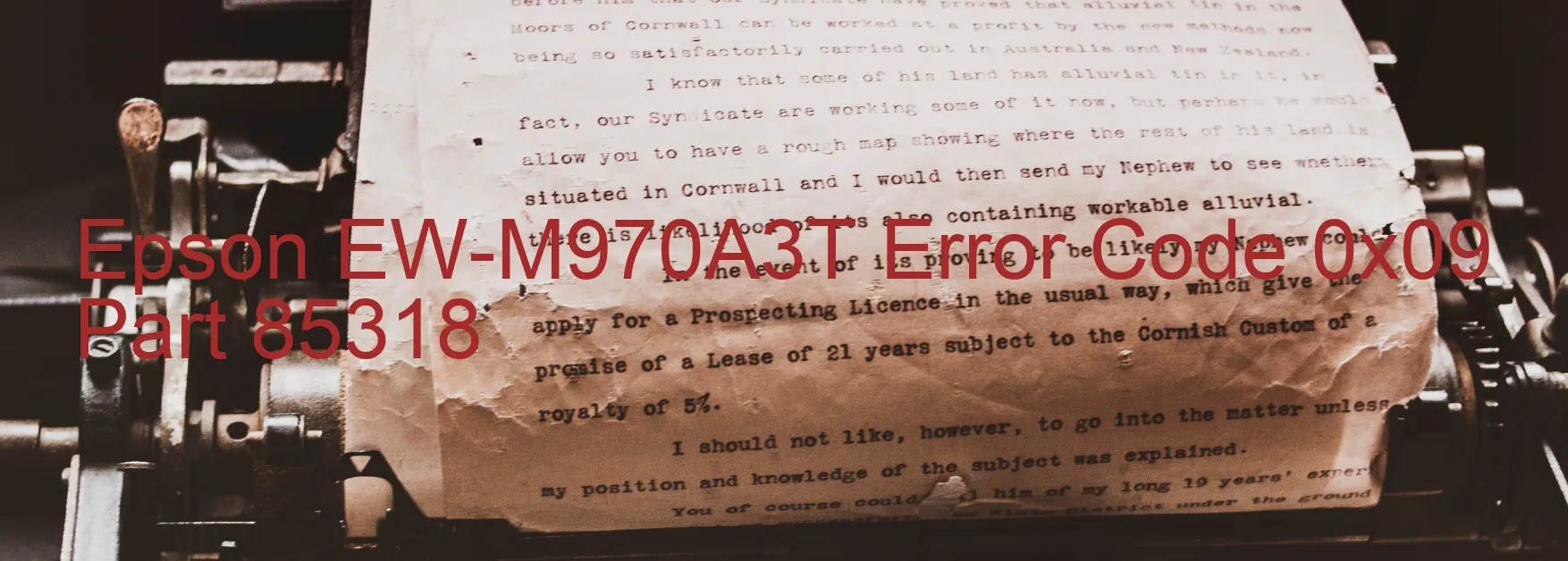
Are you encountering the Epson EW-M970A3T error code 0x09 on your scanner? This error indicates a problem with the Scanner/ADF BS+ excessive speed. It may be linked to encoder failure, motor driver failure, or even a main board failure. This guide will help you understand the issue and provide troubleshooting steps to resolve it.
When the scanner encounters an error code 0x09, it means that the scanner’s scanning mechanism is experiencing issues with excessive speed. This could be due to several reasons, including technical failures within the system.
Typically, encoder failure refers to a malfunction in the component responsible for measuring the position and speed of the scanner’s scanning head. Motor driver failure indicates a problem with the motor responsible for the scanner’s movement. Lastly, main board failure suggests that there may be a problem with the circuitry responsible for controlling the scanner’s functions.
To troubleshoot this error, begin by turning off the scanner and disconnecting it from the power source. After a few minutes, reconnect it and power it back on. If the error persists, try updating the scanner’s firmware to the latest version. You can find the firmware update on the official Epson website.
If the issue remains unresolved, it is recommended to contact Epson’s customer support for further assistance. They can provide specific instructions or arrange for a technician to inspect and repair your scanner if necessary.
Remember, error codes like 0x09 on the Epson EW-M970A3T scanner may indicate hardware failures. Thus, it is crucial to seek professional help if basic troubleshooting steps do not resolve the issue.
| Printer Model | Epson EW-M970A3T |
| Error Code | 0x09 |
| Display on | SCANNER |
| Description and troubleshooting | Scanner/ADF BS+ excess speed error. Encoder failure. Motor driver failure. Main board failure. |









