Epson EW-M970A3T Error 0x80EB
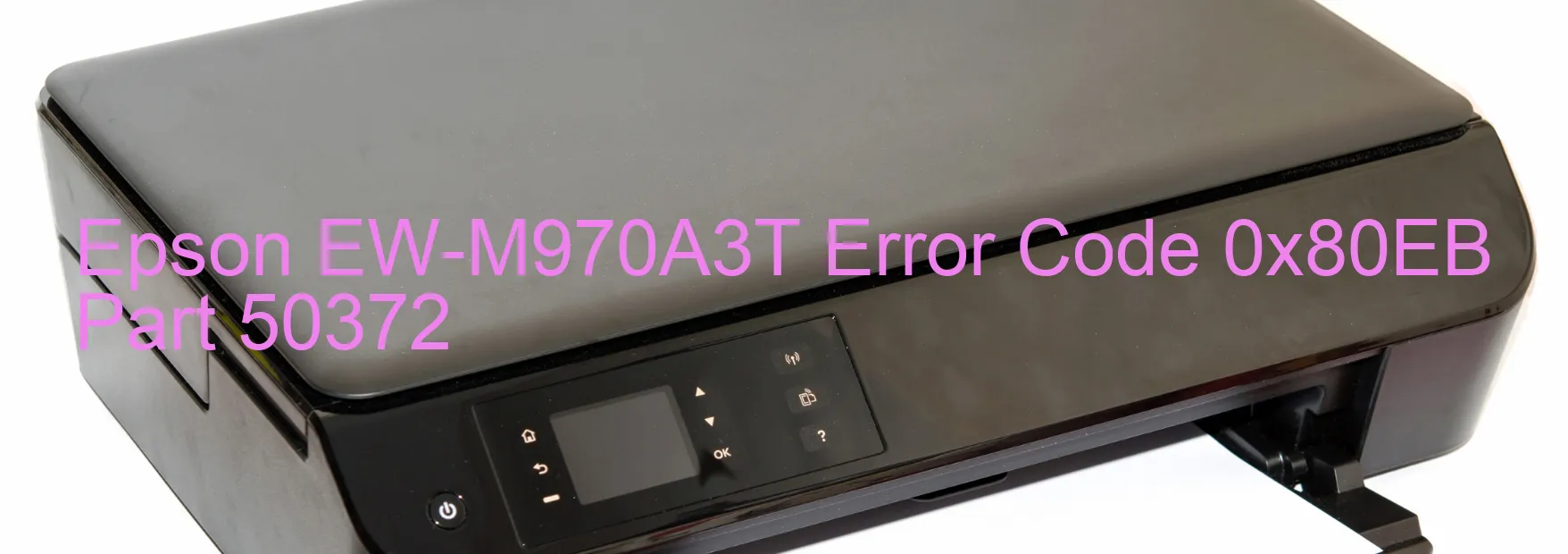
The Epson EW-M970A3T printer is an efficient printing device that offers exceptional print quality. However, users may encounter an error code 0x80EB displayed on the printer, which indicates a general ink device error. This error can be caused by various factors, including printer setting errors and main board failure.
One possible reason for the error is incorrect printer settings. It is important to ensure that the printer is configured correctly, such as paper size, print quality, and type of paper. Any discrepancy in the settings can lead to error code 0x80EB. To resolve this issue, users should double-check the printer settings and make the necessary adjustments.
Another potential cause of the error is main board failure. The main board is a crucial component responsible for controlling various printer functions. If the main board malfunctions, it can lead to error code 0x80EB. In this case, it is recommended to contact Epson customer support or a professional technician for assistance. They can provide guidance on how to resolve the main board failure issue.
To troubleshoot the error, users can also try resetting the printer. This can be done by turning off the printer, unplugging it from the power source, and waiting for a few minutes before plugging it back in again. Restarting the printer may help resolve temporary issues that could be causing the error.
In summary, when encountering error code 0x80EB on the Epson EW-M970A3T printer, it is important to check the printer settings, reset the printer, and seek professional assistance if the main board is suspected to have failed. By following these troubleshooting steps, users can potentially resolve the error and resume their printing tasks efficiently.
| Printer Model | Epson EW-M970A3T |
| Error Code | 0x80EB |
| Display on | PRINTER |
| Description and troubleshooting | General ink device error. Error in the printer settings. Main Board Failure. |









