Epson K200 Error 0x0 B
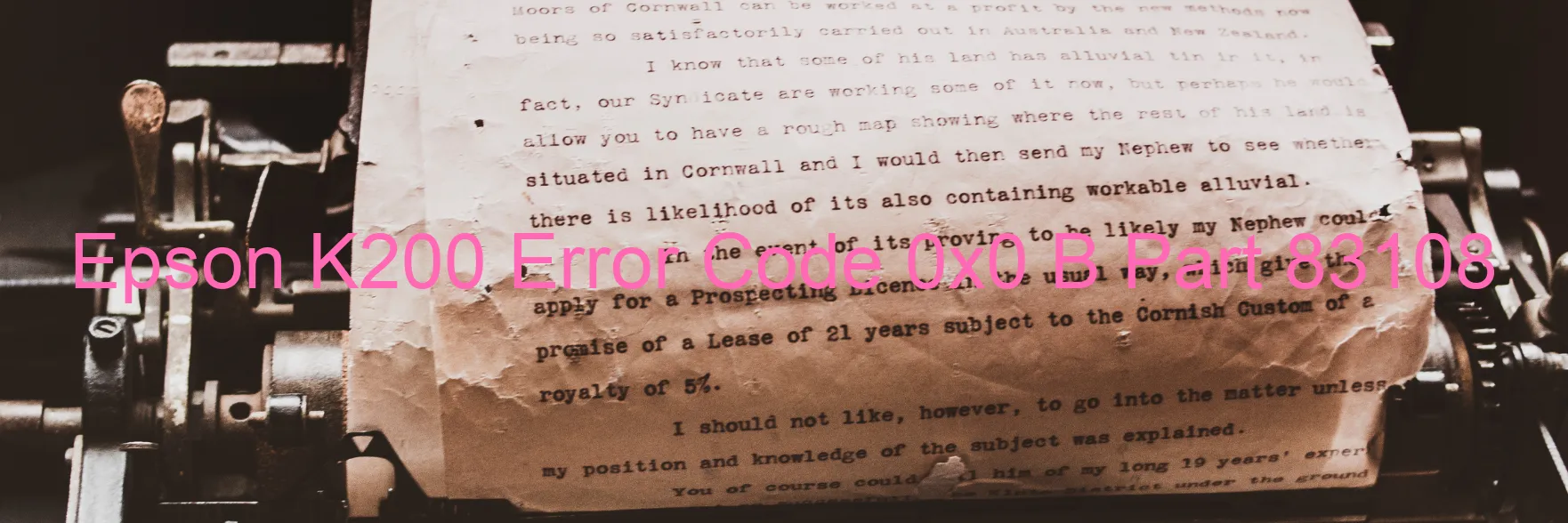
Epson K200 is a multifunctional printer that offers scanning capabilities. However, there are instances when users may encounter an error code 0x0 B displayed on the scanner’s screen. This error message indicates a Scanner/ADF BS+ lock error, encoder failure, motor failure, mechanism overload, paper jam, or cable/FFC disconnection issue.
The Scanner/ADF BS+ lock error usually occurs when the scanner’s lock mechanism is not properly engaged. To resolve this, ensure that the lock mechanism is in the correct position and securely locked. If the problem persists, it is recommended to contact Epson customer support for further assistance.
Encoder failure refers to a communication problem between the scanner and the printer’s encoder sensor. This can be resolved by restarting the printer and re-establishing the connection between the scanner and encoder sensor. If the error persists, it may indicate a component malfunction, and professional help should be sought.
Similarly, motor failure occurs when the scanner’s motor malfunctions. To troubleshoot this, power off the printer, wait for a few minutes, and power it back on. If the error continues, it is advisable to contact Epson’s customer support.
Mechanism overload can occur when the printer is trying to scan or process excessive amounts of paper simultaneously. To resolve this, reduce the number of papers being scanned and ensure they are properly aligned within the Automatic Document Feeder (ADF).
Paper jams are a common issue in many printers, including the Epson K200. To resolve this, carefully remove any jammed paper from the printer, making sure not to tear it. It is essential to follow the manufacturer’s instructions when clearing paper jams to avoid damaging the printer.
Lastly, a cable or FFC disconnection can cause the error code 0x0 B to appear. Check all the cables and FFC connections between the scanner and printer, ensuring they are securely connected. If any disconnections are found, reconnect them properly.
If troubleshooting the mentioned issues does not resolve the error, it is recommended to consult Epson’s customer support or seek professional repair services to resolve the problem efficiently and prevent any further damage to the printer.
| Printer Model | Epson K200 |
| Error Code | 0x0 B |
| Display on | SCANNER |
| Description and troubleshooting | Scanner/ADF BS+ lock error. Encoder failure. Motor failure. Mechanism overload. Paper jam. Cable or FFC disconnection. |









