Epson K201 Error 0x18
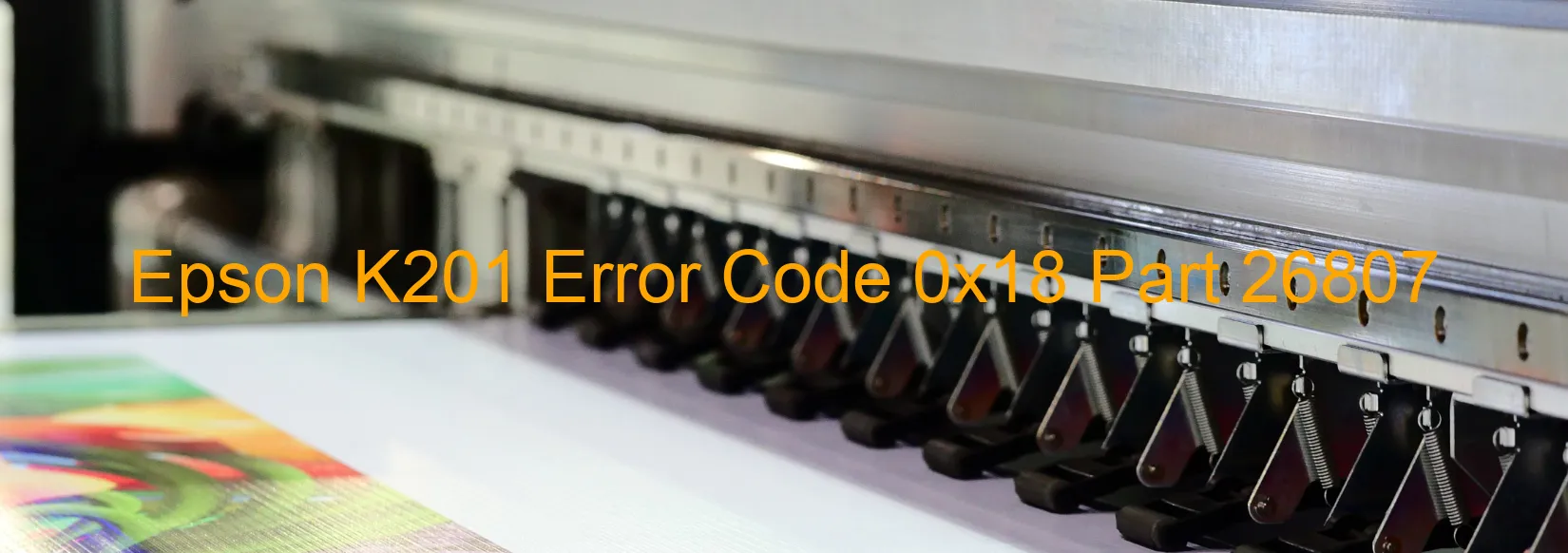
The Epson K201 Error code 0x18 refers to a specific issue that can occur with the printer. When this error code is displayed on the printer, it indicates that there is a problem with the ASF LOAD POSITION, which can result in various issues such as encoder failure, paper jam, gear engagement failure, tooth skip or improper tension of the timing belt.
One possible cause of this error is an encoder failure. The encoder is an important component that helps the printer determine the position of various printer parts. If the encoder fails, it can result in the printer not being able to properly load the paper, which can lead to the error code being displayed.
Another potential cause of the error is a paper jam. When paper gets stuck inside the printer, it can disrupt the proper functioning of the printer and cause the error code to appear.
Gear engagement failure is another possible cause of the error. The gears in the printer need to be properly engaged for the printer to function correctly. If there is a problem with the gear engagement, it can result in the error code being displayed.
Lastly, tooth skip or improper tension of the timing belt can also lead to the error code. The timing belt is responsible for moving the print head back and forth. If there is a problem with the timing belt, it can affect the printer’s ability to load the paper correctly, which results in the error code being displayed.
If you encounter this error code on your Epson K201 printer, it is recommended to check for any paper jams first. If there are no paper jams, it may be necessary to contact Epson customer support for further assistance in resolving the specific issue.
| Printer Model | Epson K201 |
| Error Code | 0x18 |
| Display on | PRINTER |
| Description and troubleshooting | ASF LOAD POSITION reverse error. Encoder failure. Paper jam. Gear engagement failure. Tooth skip or improper tension of the timing belt. Gear engagement failure. Tooth skip or improper tension of the timing belt. |









