Epson K201 Error Ox BA
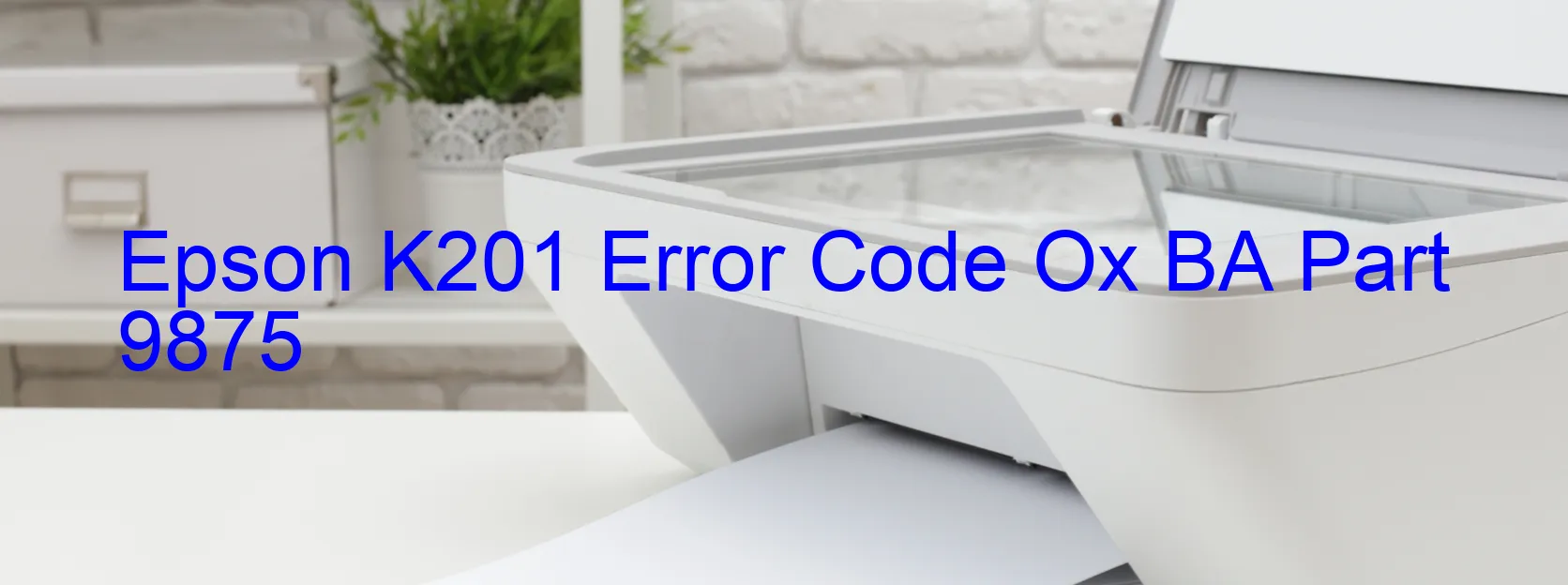
The Epson K201 printer is a high-quality printing device that offers exceptional performance. However, like any other printer, it can encounter errors that might disrupt its normal functioning. One common error is the Ox BA error code, which appears on the printer’s display. This error is related to ink device issues and can be caused by various factors.
The most common reason for the Ox BA error is an ink cartridge failure. If the printer fails to recognize the ink cartridge or if the cartridge is not properly installed, this error may occur. Additionally, a failure in the holder board assembly, specifically the CSIC (Contact Image Sensor Chip) or contact-related failures, can also trigger the Ox BA error. Moreover, a main board failure or cable/FFC (Flexible Flat Cable) disconnection can contribute to the occurrence of this error.
Fortunately, there are several troubleshooting steps you can follow to resolve the Ox BA error. First, ensure that the ink cartridges are correctly installed and firmly placed in their holders. If the error persists, try restarting the printer and check if the error message disappears. If the issue still persists, it is recommended to check the holder board assembly for any visible damage or loose connections. In such cases, seeking professional assistance or contacting Epson customer support is advised.
In conclusion, the Epson K201 printer’s Ox BA error code indicates ink device errors, ink cartridge failure, holder board assembly failure, main board failure, or cable/FFC disconnection. By following the prescribed troubleshooting steps, you can resolve the error and continue enjoying the printer’s print quality and performance.
| Printer Model | Epson K201 |
| Error Code | Ox BA |
| Display on | PRINTER |
| Description and troubleshooting | Ink device error. Ink cartridge failure. Holder board assy failure (CSIC or contact failure). Main board failure. Cable or FFC disconnection. |









