Epson K300 Error OxCO
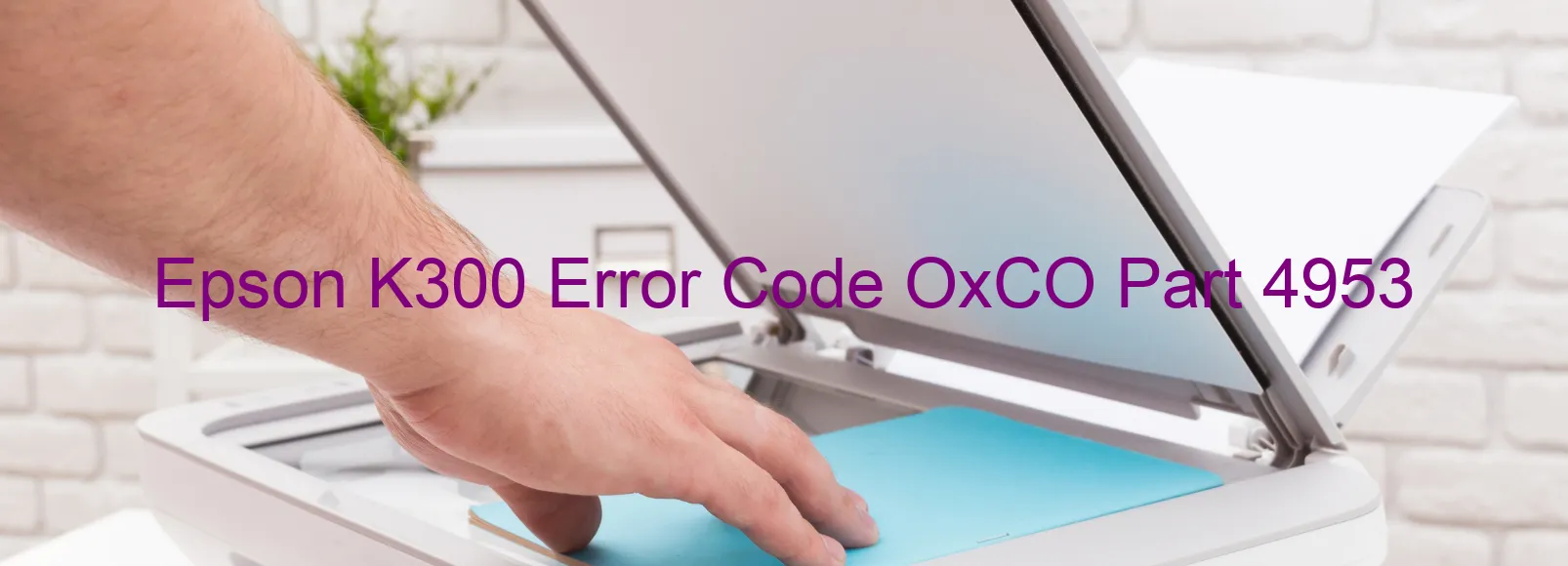
The Epson K300 printer may occasionally encounter an error code “OxCO” displayed on its screen. This error indicates various issues related to the ink device, such as ink cartridge failure, holder board assembly failure (related to CSIC or contact failure), main board failure, or cable/FFC disconnection.
When experiencing an ink device error, it is crucial to troubleshoot and resolve the issue promptly. The first step is to check the ink cartridges and ensure they are correctly installed. If the cartridges are installed correctly, try replacing them as they might be faulty.
Next, inspect the holder board assembly for any visible damage or loose connections. If found, it may need to be replaced to restore proper functionality.
If neither the ink cartridges nor the holder board assembly is causing the error, the problem might lie in the main board of the printer. In this case, contacting Epson customer support or a professional technician is advisable for repair or replacement.
Lastly, it is important to examine the cables and FFC (flexible flat cable) connections to ensure they are securely plugged into their respective slots. If any disconnections are found, carefully reconnect them to eliminate the error.
Overall, troubleshooting the Epson K300 printer’s “OxCO” error code involves checking the ink cartridges, holder board assembly, main board, and cable connections. By following these steps, you can address the issue and resume uninterrupted printing functionality.
| Printer Model | Epson K300 |
| Error Code | OxCO |
| Display on | PRINTER |
| Description and troubleshooting | Ink device error. Ink cartridge failure. Holder board assy failure (CSIC or contact failure). Main board failure. Cable or FFC disconnection. |









