Epson K301 Error 0x51
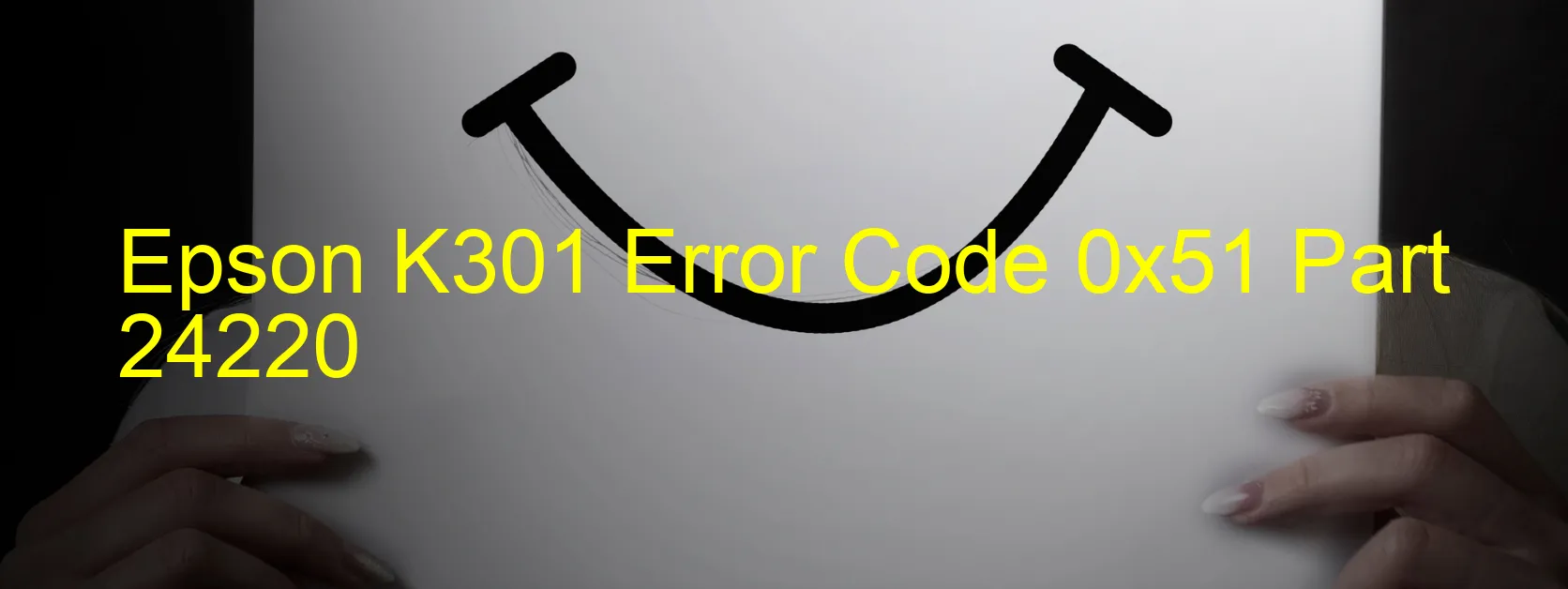
Epson K301 Error code 0x51, commonly known as the “Carriage could not be unlocked” error, is a frustrating issue that can occur while using the printer. This error is often caused by various factors like paper jam, the presence of foreign objects, or even carriage deformation.
When encountering this error, it is important to start troubleshooting immediately. Begin by checking for any paper jam in the printer. If there is a paper jam, gently remove it without causing any damage to the printer components. After removing the jammed paper, restart the printer to see if the error persists.
If the error continues to display, the next step is to inspect the printer for any foreign objects that might have found their way inside. These objects can obstruct the carriage and prevent it from moving freely. Carefully remove any foreign objects found, and then restart the printer to see if the error has been resolved.
In some cases, carriage deformation can be the cause of this error. Gently move the carriage manually to check for any signs of deformation or misalignment. If deformation is detected, it is advisable to contact Epson customer support for further assistance.
In conclusion, the Epson K301 Error code 0x51 is associated with a carriage malfunction due to factors like paper jam, foreign objects, or deformations. By following the troubleshooting steps mentioned above, users can resolve this error and resume their printing tasks efficiently.
| Printer Model | Epson K301 |
| Error Code | 0x51 |
| Display on | PRINTER |
| Description and troubleshooting | Carriage could not be unlocked. Paper jam. Foreign object. Deformation. |









