Epson K301 Error 0xB2
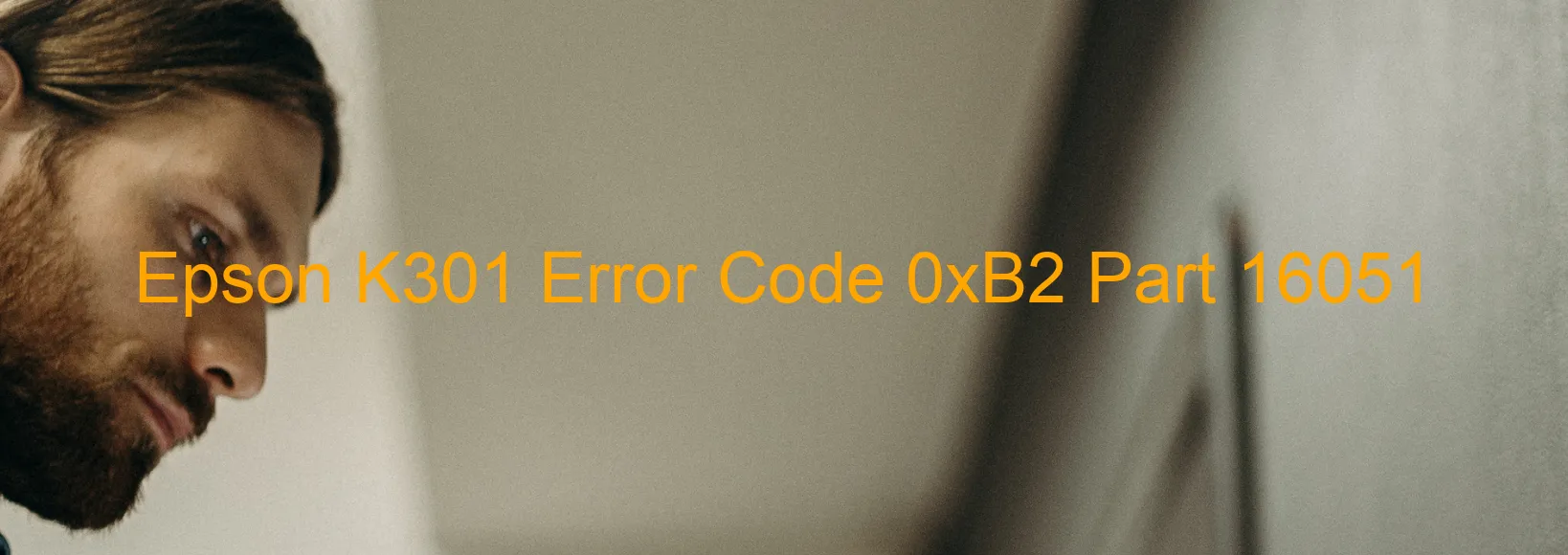
Epson K301 printers are known for their high-quality printing outcomes. However, sometimes users may encounter an error code 0xB2 displayed on the printer, indicating an ink device error. This error can be caused by various issues including ink cartridge failure, holder board assembly failure (CSIC or contact failure), main board failure, or cable or FFC (Flat Flexible Cable) disconnection.
The most common cause of this error is an ink cartridge failure. It is recommended to check if the ink cartridges are properly installed and not empty. In case of an empty cartridge, replacing it with a new one may resolve the issue. Additionally, make sure that all the cartridges are compatible with the printer model.
If the ink cartridges are in good condition, the problem might lie in the holder board assembly. This component, responsible for cartridge communication, may need to be replaced if it is faulty. To troubleshoot this, disconnect and reconnect the holder board assembly ensuring a secure connection.
In some cases, the issue may be related to the main board of the printer. A faulty main board can cause errors in ink device operations. Professional assistance may be needed to replace the main board.
Lastly, check for any loose or disconnected cables or FFCs. Ensure that all connections are snug and properly secured. A loose cable connection can disrupt communication between different printer components, leading to error code 0xB2.
If the troubleshooting steps mentioned above do not resolve the issue, it is advisable to contact Epson customer support for further assistance. Their technical experts will be able to guide you through the specific solutions for your printer model.
| Printer Model | Epson K301 |
| Error Code | 0xB2 |
| Display on | PRINTER |
| Description and troubleshooting | Ink device error. Ink cartridge failure. Holder board assy failure (CSIC or contact failure). Main board failure. Cable or FFC disconnection. |









