Epson K301 Error 0xC6
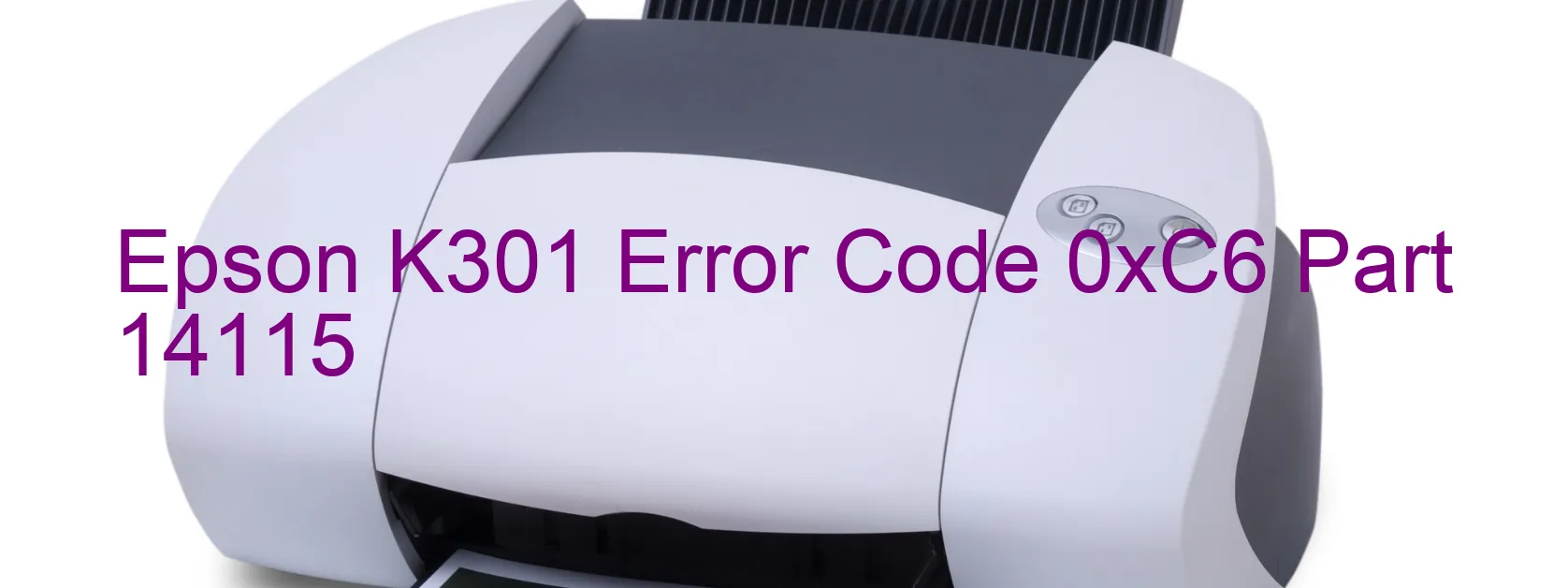
Epson K301 printers occasionally encounter an error code 0xC6, which is displayed on the printer. This error is related to an ink device issue, specifically an ink cartridge failure or a failure in the holder board assembly. The error may also occur due to a CSIC or contact failure, main board failure, or cable/FFC disconnection.
When faced with the error code 0xC6 on your Epson K301 printer, troubleshooting steps can help resolve the issue. Firstly, ensure that the ink cartridges are properly installed and seated correctly in their respective slots. Make sure they are free from any obstructions or debris.
Next, check the holder board assembly for any damages or loose connections. If the assembly is flawed, it may need to be replaced. Similarly, examine the CSIC (Circuit-Side Interface Connection) and contacts for any signs of damage or disconnection. Reconnecting or replacing any faulty components may rectify the error.
In some instances, the error code may be triggered by a main board failure. To address this, it is advisable to contact Epson customer support or a certified technician for assistance and potential board replacement.
Lastly, inspect the cables or flat flexible connectors (FFCs) for any disconnections or loose ends. Reconnecting them securely or replacing damaged cables/FFCs can help resolve the error.
If troubleshooting steps do not resolve the issue, it is recommended to seek professional assistance to diagnose and fix the error code 0xC6 on your Epson K301 printer efficiently.
| Printer Model | Epson K301 |
| Error Code | 0xC6 |
| Display on | PRINTER |
| Description and troubleshooting | Ink device error. Ink cartridge failure. Holder board assy failure (CSIC or contact failure). Main board failure. Cable or FFC disconnection. |









